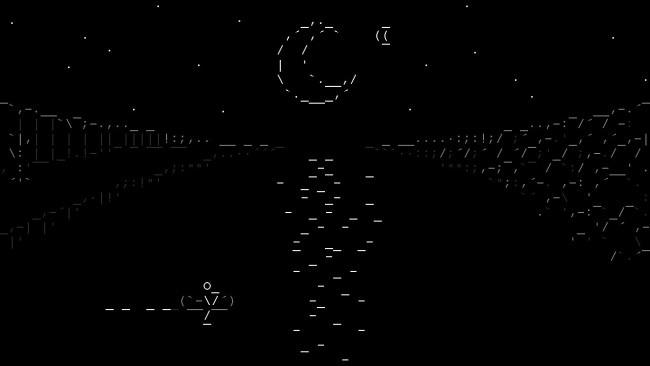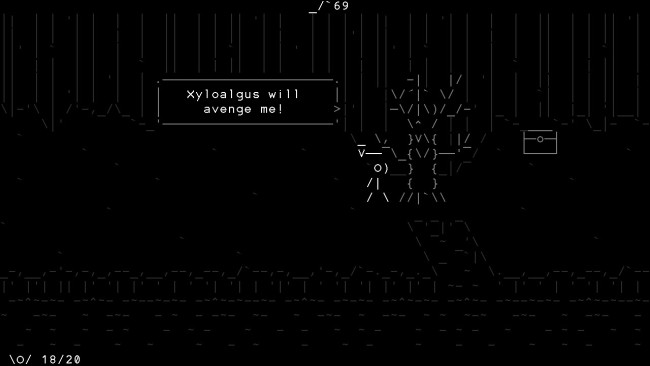Game Overview
Stone Story is an RPG set in a dark and ominous world. Monsters and mysteries plague the realm. Embark on a quest to unite 9 magic Soul Stones and restore the light. The game takes elements from various genres and repackages them into a wholly unique experience. One of Stone Story’s defining mechanics is that you have no direct control of the player character, as an A.I. does all the exploring, combat and looting. Though this is an auto-RPG, that doesn’t mean it’s an idle game. Potions and special abilities are maximized by good timing. Boss fights are intense, requiring quick item swaps if the boss changes patterns. Your natural curiosity will be your greatest tool as you delve into the game and discover there’s more beneath its deceptively simple surface. FEATURES Stunning ASCII animation and gorgeous music Robust player A.I. that combines with other game systems to offer a unique experience for gamers of all types 8 unique Locations, each with their own meticulously detailed environments and intense boss fights Simple, but deep crafting system Dozens of items that can be combined to facilitate new strategies A rich fantasy world with eccentric enemies, amusing NPC encounters and engaging lore 8+ hours of main story gameplay, in addition to procedurally generated content

Installation Instructions
- Click the green button below to be redirected to UploadHaven.com.
- Wait 15 seconds, then click on the “free download” button. Allow the file transfer to complete (note that speeds may be slower with the free plan; upgrading to UploadHaven Pro will increase speeds).
- Once the transfer is complete, right-click the .zip file and select “Extract to Stone Story RPG” (To do this you must have 7-Zip, which you can get here).
- Open the folder that you just extracted and run the game as administrator.
- Enjoy the game! If you encounter any missing DLL errors, check the Redist or _CommonRedist folder and install all necessary programs.
Download Links
Download the full version of the game using the links below.
🛠 Easy Setup Guide
- Check for missing DLL files: Navigate to the
_Redistor_CommonRedistfolder in the game directory and install DirectX, Vcredist, and other dependencies. - Use 7-Zip to extract files: If you receive a “file corrupted” error, re-download and extract again.
- Run as Administrator: Right-click the game’s executable file and select “Run as Administrator” to avoid save issues.
💡 Helpful Tips
- Need installation help? Read our full FAQ & Troubleshooting Guide.
- Antivirus False Positives: Temporarily pause your antivirus software during extraction to prevent it from mistakenly blocking game files.
- Update GPU Drivers: For better performance, update your NVIDIA drivers or AMD drivers.
- Game won’t launch? Try compatibility mode or install missing DirectX updates.
- Still getting errors? Some games require updated Visual C++ Redistributables. Download the All-in-One VC Redist Package and install all versions.
❓ Need More Help?
Visit our FAQ page for solutions to frequently asked questions and common issues.
System Requirements
- Stunning ASCII animation and gorgeous music
Screenshots