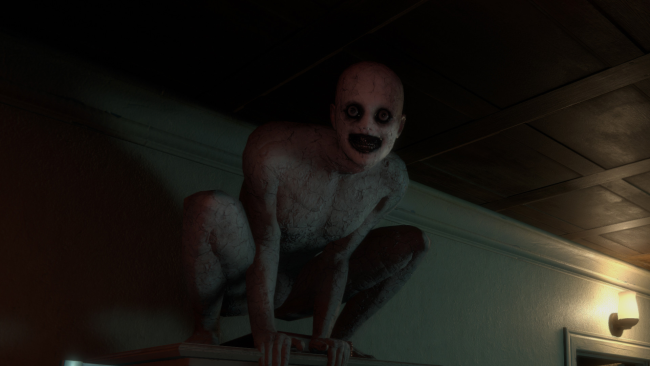Game Overview
Having completed your degree in mortuary sciences, you have taken on an apprenticeship at River Fields Mortuary. Over the past several months you have logged many hours aiding the Mortician in daily tasks along with learning the ins and outs of the embalming process as well as how to properly handle and care for the deceased. Late one night, you are called into work to handle some embalmings. Death doesn’t keep day time hours. But there is something different about these bodies because there is something different about you. The phone rings with the Mortician on the other end. The rumors are true, and you can not leave.
- Perform embalming tasks while keeping demonic forces at bay
- Practice occult rituals to identify demonic entities
- Piece together clues to banish the demon and save your soul
- Uncover the gripping history of Rebeccca Owens, the haunting past of River Fields, and a sinister secret that lies just beneath the surface…
- Ground breaking system makes every playthrough unique, guaranteeing you will never feel completely safe.
- A story that unfolds through multiple playthroughs. Each demon you banish is just a piece of the puzzle
- 10+ hours of content with more to find for inquisitive eyes
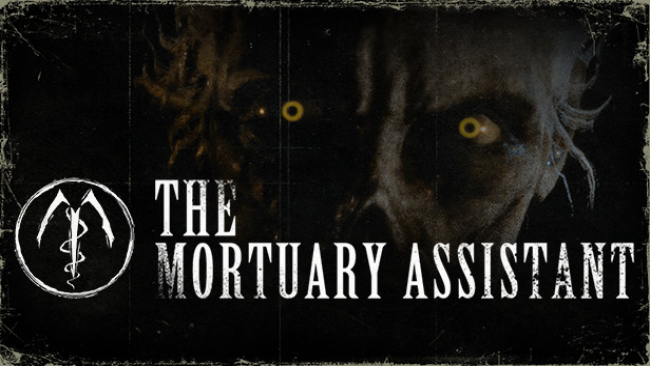
Installation Instructions
- Click the green button below to be redirected to UploadHaven.com.
- Wait 15 seconds, then click on the “free download” button. Allow the file transfer to complete (note that speeds may be slower with the free plan; upgrading to UploadHaven Pro will increase speeds).
- Once the transfer is complete, right-click the .zip file and select “Extract to The Mortuary Assistant” (To do this you must have 7-Zip, which you can get here).
- Open the folder that you just extracted and run the game as administrator.
- Enjoy the game! If you encounter any missing DLL errors, check the Redist or _CommonRedist folder and install all necessary programs.
Download Links
Download the full version of the game using the links below.
🛠 Easy Setup Guide
- Check for missing DLL files: Navigate to the
_Redistor_CommonRedistfolder in the game directory and install DirectX, Vcredist, and other dependencies. - Use 7-Zip to extract files: If you receive a “file corrupted” error, re-download and extract again.
- Run as Administrator: Right-click the game’s executable file and select “Run as Administrator” to avoid save issues.
💡 Helpful Tips
- Need installation help? Read our full FAQ & Troubleshooting Guide.
- Antivirus False Positives: Temporarily pause your antivirus software during extraction to prevent it from mistakenly blocking game files.
- Update GPU Drivers: For better performance, update your NVIDIA drivers or AMD drivers.
- Game won’t launch? Try compatibility mode or install missing DirectX updates.
- Still getting errors? Some games require updated Visual C++ Redistributables. Download the All-in-One VC Redist Package and install all versions.
❓ Need More Help?
Visit our FAQ page for solutions to frequently asked questions and common issues.
System Requirements
- OS: Windows 7 or higher
- Processor: 2 GHz or higher
- Memory: 4 GB RAM
- Graphics: geforce 960 or higher
- DirectX: Version 11
- Storage: 4 GB available space
Screenshots