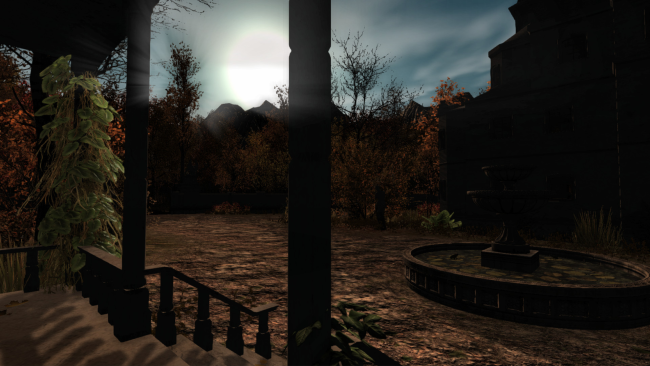Game Overview
A one-of-a-kind horror shocker – a game aware of your fear! An old abandoned mansion lies at the dead end of Pineview Drive. A troubled man is standing at its gates, looking over the property. 20 years ago he had visited this estate with his wife Linda. During their stay his beloved vanished without a trace – her mysterious disappearance unresolved. For 20 years no clues, for 20 years no peace, for 20 years this house on Pineview Drive has not relinquished its tormenting grip on him. Now, he returns in hopes of coming to terms with his nightmarish past. The ominous legends haunting this seaside lodge have become renown. The stories abound that no one has been able to endure more than 30 days within the mansion since Linda’s disappearance. Facing a force greater than you ever imagined, you must cross the threshold and confront the evil that envelops this cryptic cottage. To solve the mystery of Linda’s disappearance and lift the veil on this troubling history, there is no time to spare.
- 30 in-game days: Each one allows you to delve further into the secrets of the house on Pineview Drive
- Every move and reaction is being watched: Do not get yourself worked up or you will lose precious health
- Premium sound scenery and effects: Every tone will run your blood cold
- Breathtaking horror atmosphere: Face your deepest fears within the house
- Additional game modes (introduced with Update 1.5):
- Open House Today: Explore the mansion in bright daylight
- Scarecrow – The Eight Letters: Collect eight Letters that are scattered within the house and garden – but watch out for the scarecrow

Installation Instructions
- Click the green button below to be redirected to UploadHaven.com.
- Wait 15 seconds, then click on the “free download” button. Allow the file transfer to complete (note that speeds may be slower with the free plan; upgrading to UploadHaven Pro will increase speeds).
- Once the transfer is complete, right-click the .zip file and select “Extract to Pineview Drive” (To do this you must have 7-Zip, which you can get here).
- Open the folder that you just extracted and run the game as administrator.
- Enjoy the game! If you encounter any missing DLL errors, check the Redist or _CommonRedist folder and install all necessary programs.
Download Links
Download the full version of the game using the links below.
🛠 Easy Setup Guide
- Check for missing DLL files: Navigate to the
_Redistor_CommonRedistfolder in the game directory and install DirectX, Vcredist, and other dependencies. - Use 7-Zip to extract files: If you receive a “file corrupted” error, re-download and extract again.
- Run as Administrator: Right-click the game’s executable file and select “Run as Administrator” to avoid save issues.
💡 Helpful Tips
- Need installation help? Read our full FAQ & Troubleshooting Guide.
- Antivirus False Positives: Temporarily pause your antivirus software during extraction to prevent it from mistakenly blocking game files.
- Update GPU Drivers: For better performance, update your NVIDIA drivers or AMD drivers.
- Game won’t launch? Try compatibility mode or install missing DirectX updates.
- Still getting errors? Some games require updated Visual C++ Redistributables. Download the All-in-One VC Redist Package and install all versions.
❓ Need More Help?
Visit our FAQ page for solutions to frequently asked questions and common issues.
System Requirements
- OS: Windows® Vista / 7 / 8
- Processor: Intel® Core™ 2 Duo / AMD® Athlon™ X2, min. 2.8 GHZ
- Memory: 4 GB RAM
- Graphics: Nvidia® / AMD® with 512 MB memory
- DirectX: Version 10
- Storage: 2 GB available space
- Sound Card: DirectX® 10 compatible
Screenshots