Game Overview
Become a Roman god! Don’t be shy! Epic game that topped the charts on Big Fish Games and GameHouse! Even gods grow old. So does Saturn, one of the greatest gods of Rome. He decides to retire, and wants his son to take his place. The council of the gods respectfully accepts his will and welcomes an heir to take Saturn’s place on one condition. He has to prove that he is worthy of their trust and divine powers he is about to receive. The future seems bright and glorious for the son of Saturn. But not all the great gods are willing to welcome newcomers at the Capitoline Hill. Mars – the god of war loses his temper every time he hears someone speak about the newbie. On top of that our hero falls in love with Mars’s beloved Venus and Mars swears to never allow the youngling become a god. Lead Saturn’s son to the top of the Pantheon! Help him become a mighty god! Use divine powers to change the life of Romans! Make your small village prosper and grow into an Empire! Outsmart the evil gods! Make friends with the nice ones! And win the heart of the most beautiful of them all!
• Use divine powers and create miracles
• Up to 12 hours of playing
• Romantic love story
• New original characters
• Unlockable achievements
• Fun gameplay
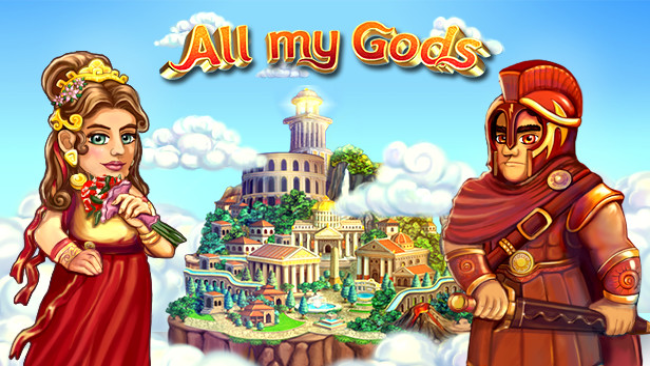
Installation Instructions
- Click the green button below to be redirected to UploadHaven.com.
- Wait 15 seconds, then click on the “free download” button. Allow the file transfer to complete (note that speeds may be slower with the free plan; upgrading to UploadHaven Pro will increase speeds).
- Once the transfer is complete, right-click the .zip file and select “Extract to All My Gods” (To do this you must have 7-Zip, which you can get here).
- Open the folder that you just extracted and run the game as administrator.
- Enjoy the game! If you encounter any missing DLL errors, check the Redist or _CommonRedist folder and install all necessary programs.
Download Links
Download the full version of the game using the links below.
⚠️ File is down due to server issues.
Please request a link repair in the Link Repair Section!
Please request a link repair in the Link Repair Section!
🛠 Easy Setup Guide
- Check for missing DLL files: Navigate to the
_Redistor_CommonRedistfolder in the game directory and install DirectX, Vcredist, and other dependencies. - Use 7-Zip to extract files: If you receive a “file corrupted” error, re-download and extract again.
- Run as Administrator: Right-click the game’s executable file and select “Run as Administrator” to avoid save issues.
💡 Helpful Tips
- Need installation help? Read our full FAQ & Troubleshooting Guide.
- Antivirus False Positives: Temporarily pause your antivirus software during extraction to prevent it from mistakenly blocking game files.
- Update GPU Drivers: For better performance, update your NVIDIA drivers or AMD drivers.
- Game won’t launch? Try compatibility mode or install missing DirectX updates.
- Still getting errors? Some games require updated Visual C++ Redistributables. Download the All-in-One VC Redist Package and install all versions.
❓ Need More Help?
Visit our FAQ page for solutions to frequently asked questions and common issues.
System Requirements
- OS: Windows XP/Vista/Windows 7/Windows 10
- Processor: Pentium III 800MHz
- Memory: 256 MB RAM
- Graphics: Graphics card with 32MB Video RAM
- Storage: 103 MB available space
Screenshots

















