Game Overview
How far would you go to bring someone back from the dead? In Japan, whispers surround the tale of the “Seven Mysteries of Honjo.” A mysterious ‘Rite of Resurrection’ leads to conflict between those who have the power to curse…This unsettling tale takes place in the Sumida Ward of Tokyo, Japan, in the late 20th century. Unravel the hopes, dreams and fears of these unique characters who find themselves in the grip of deadly curses, as their motivations intertwine in a story that twists and turns. Lead the story to its conclusion by your own hand!
Shogo Okiie, an ordinary office worker, visits Kinshibori Park in the dead of night with his friend, Yoko Fukunaga, to investigate a well-known local ghost story: The Seven Mysteries of Honjo. Shogo doesn’t quite believe Yoko when she talks about how the Mysteries are connected to the Rite of Resurrection and doesn’t pay it much mind – that is, until strange events begin to unfold before his very eyes. Meanwhile, several others are making their own investigations into The Seven Mysteries… Detectives investigating a series of strange deaths, a high-school girl seeking the truth behind her classmate’s suicide, and a mother who has sworn revenge for her lost son. Their desires and motives intertwine and interplay, with the Seven Mysteries of Honjo at the core, leading the story towards a battle of wits and curses.
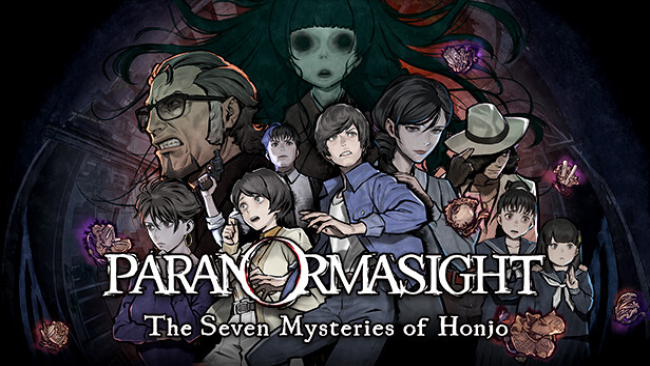
Installation Instructions
- Click the green button below to be redirected to UploadHaven.com.
- Wait 15 seconds, then click on the “free download” button. Allow the file transfer to complete (note that speeds may be slower with the free plan; upgrading to UploadHaven Pro will increase speeds).
- Once the transfer is complete, right-click the .zip file and select “Extract to PARANORMASIGHT: The Seven Mysteries of Honjo” (To do this you must have 7-Zip, which you can get here).
- Open the folder that you just extracted and run the game as administrator.
- Enjoy the game! If you encounter any missing DLL errors, check the Redist or _CommonRedist folder and install all necessary programs.
Download Links
Download the full version of the game using the links below.
🛠 Easy Setup Guide
- Check for missing DLL files: Navigate to the
_Redistor_CommonRedistfolder in the game directory and install DirectX, Vcredist, and other dependencies. - Use 7-Zip to extract files: If you receive a “file corrupted” error, re-download and extract again.
- Run as Administrator: Right-click the game’s executable file and select “Run as Administrator” to avoid save issues.
💡 Helpful Tips
- Need installation help? Read our full FAQ & Troubleshooting Guide.
- Antivirus False Positives: Temporarily pause your antivirus software during extraction to prevent it from mistakenly blocking game files.
- Update GPU Drivers: For better performance, update your NVIDIA drivers or AMD drivers.
- Game won’t launch? Try compatibility mode or install missing DirectX updates.
- Still getting errors? Some games require updated Visual C++ Redistributables. Download the All-in-One VC Redist Package and install all versions.
❓ Need More Help?
Visit our FAQ page for solutions to frequently asked questions and common issues.
System Requirements
- Requires a 64-bit processor and operating system
- OS: Windows® 10 / 11 64-bit
- Processor: AMD A8-7600 / Intel® Core™ i3-3210
- Memory: 8 GB RAM
- Graphics: AMD Radeon™ RX 460 / NVIDIA® GeForce® GTX 750 / Intel® HD Graphics 530
- DirectX: Version 11
- Storage: 2 GB available space
Screenshots

















