Game Overview
Elemental War 2 takes you into a threatened world: hordes of monsters suddenly pour out of the abysses of hell from a faulty summoned portal. Will you manage to build a defense line of defense towers against the forces of evil in time? Elemental War 2 offers you the popular tower defense feeling combined with innovative game mechanics: as soon as you defeat an elemental – a particularly strong enemy that will demand everything from you – you’ll receive its element stone, which you can use to build new defense towers. As you keep collecting elements, you’ll always have new levels and tower combinations at your disposal. Only if you skillfully combine the different towers and make use of their advantages will you be able to stand up to the monster hordes. Through in-game side quests, you’ll also unlock items that further enhance the abilities of your towers or decisively weaken your opponents at just the right time! Elemental War 2 offers you dozens of hours of gameplay to develop strategies, complete all the quests and discover all the secrets of the game world. The lovingly hand-built maps offer you varied games and always new challenges! Features:
- The popular tower defense game principle with new gameplay elements
- Face the powerful elementals and their special abilities
- Solve quests to unlock upgrades for your towers
- Play 11 varied maps in three unique environments: forest, ice and desert
- Play alone or in co-op mode
- Compare yourself with other players in the global leaderboards
Are you ready to face the elementals?
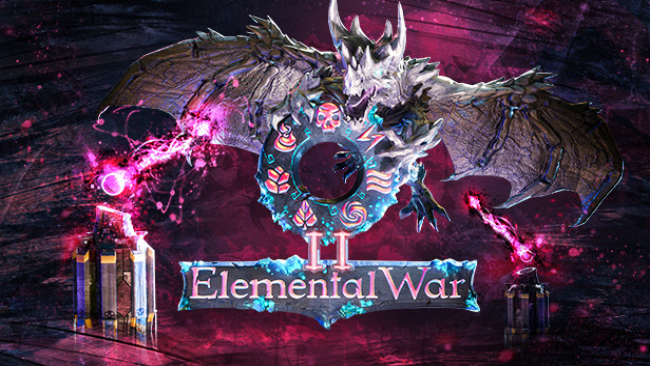
Installation Instructions
- Click the green button below to be redirected to UploadHaven.com.
- Wait 15 seconds, then click on the “free download” button. Allow the file transfer to complete (note that speeds may be slower with the free plan; upgrading to UploadHaven Pro will increase speeds).
- Once the transfer is complete, right-click the .zip file and select “Extract to Elemental War 2” (To do this you must have 7-Zip, which you can get here).
- Open the folder that you just extracted and run the game as administrator.
- Enjoy the game! If you encounter any missing DLL errors, check the Redist or _CommonRedist folder and install all necessary programs.
Download Links
Download the full version of the game using the links below.
🛠 Easy Setup Guide
- Check for missing DLL files: Navigate to the
_Redistor_CommonRedistfolder in the game directory and install DirectX, Vcredist, and other dependencies. - Use 7-Zip to extract files: If you receive a “file corrupted” error, re-download and extract again.
- Run as Administrator: Right-click the game’s executable file and select “Run as Administrator” to avoid save issues.
💡 Helpful Tips
- Need installation help? Read our full FAQ & Troubleshooting Guide.
- Antivirus False Positives: Temporarily pause your antivirus software during extraction to prevent it from mistakenly blocking game files.
- Update GPU Drivers: For better performance, update your NVIDIA drivers or AMD drivers.
- Game won’t launch? Try compatibility mode or install missing DirectX updates.
- Still getting errors? Some games require updated Visual C++ Redistributables. Download the All-in-One VC Redist Package and install all versions.
❓ Need More Help?
Visit our FAQ page for solutions to frequently asked questions and common issues.
System Requirements
- Requires a 64-bit processor and operating system
- OS: Windows 7 SP1+
- Processor: Quad Core with 3 GHz
- Memory: 6 GB RAM
- Graphics: R7 200/GTX 960, 2GB VRAM
- DirectX: Version 10
- Storage: 15 GB available space
Screenshots

















