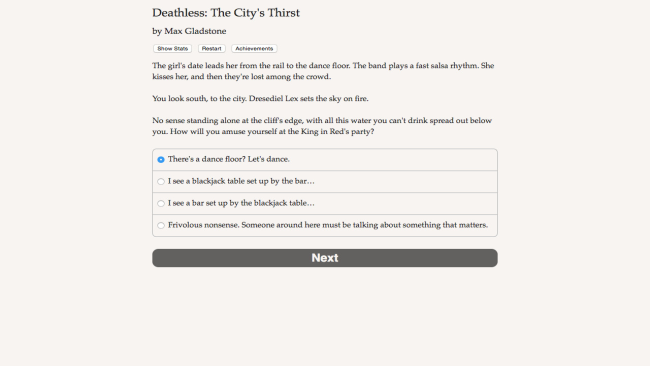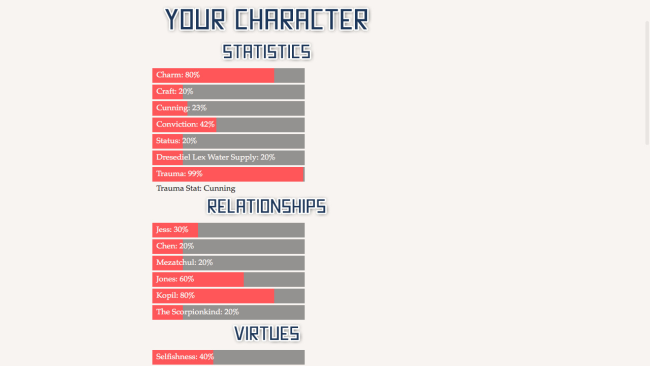Game Overview
Deathless: The City’s Thirst is a 150,000-word interactive novel by Max Gladstone, author of Choice of the Deathless and the Craft Sequence novels, nominated for the John W Campbell Best New Writer Award, the XYZZY award, and the Lambda Award. Your choices control the story. It’s entirely text-based–without graphics or sound effects–and fueled by the vast, unstoppable power of your imagination.
You won the God Wars, killing the rain god and taking over his desert city. But now the city needs water, and it’s your job to make it rain. As a rising associate at a god-killing public service conglomerate, you can monopolize your city’s public utilities, or fight to keep water affordable for everyone. Build alliances with powerful necromancers, or help local farmers hold onto their land. Find love, or betray your friends. Overcome the trauma you suffered in the God Wars. Prevent murders, or commit them.
- Play as male or female; straight, gay, or bi
- Match wits with master necromancers, real estate magnates, and journalists
- Climb the social ladder of Dresediel Lex
- Help the needy, or laugh callously as the world burns
- Drink with undead kings over the ruins of a destroyed civilization
- Kill people you may later really wish you hadn’t killed
- Betray trusted friends and their entire society
- Fight giant scorpions and renegade priests—or join forces with them
- Look for love in extremely wrong places

Installation Instructions
- Click the green button below to be redirected to UploadHaven.com.
- Wait 15 seconds, then click on the “free download” button. Allow the file transfer to complete (note that speeds may be slower with the free plan; upgrading to UploadHaven Pro will increase speeds).
- Once the transfer is complete, right-click the .zip file and select “Extract to Deathless: The City's Thirst” (To do this you must have 7-Zip, which you can get here).
- Open the folder that you just extracted and run the game as administrator.
- Enjoy the game! If you encounter any missing DLL errors, check the Redist or _CommonRedist folder and install all necessary programs.
Download Links
Download the full version of the game using the links below.
🛠 Easy Setup Guide
- Check for missing DLL files: Navigate to the
_Redistor_CommonRedistfolder in the game directory and install DirectX, Vcredist, and other dependencies. - Use 7-Zip to extract files: If you receive a “file corrupted” error, re-download and extract again.
- Run as Administrator: Right-click the game’s executable file and select “Run as Administrator” to avoid save issues.
💡 Helpful Tips
- Need installation help? Read our full FAQ & Troubleshooting Guide.
- Antivirus False Positives: Temporarily pause your antivirus software during extraction to prevent it from mistakenly blocking game files.
- Update GPU Drivers: For better performance, update your NVIDIA drivers or AMD drivers.
- Game won’t launch? Try compatibility mode or install missing DirectX updates.
- Still getting errors? Some games require updated Visual C++ Redistributables. Download the All-in-One VC Redist Package and install all versions.
❓ Need More Help?
Visit our FAQ page for solutions to frequently asked questions and common issues.
System Requirements
- Requires a 64-bit processor and operating system
- OS: Windows 7
Screenshots