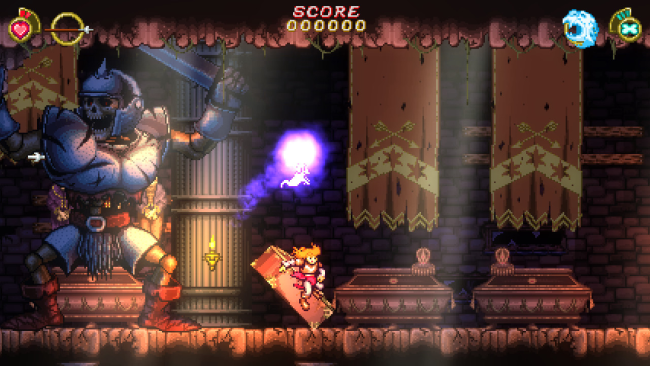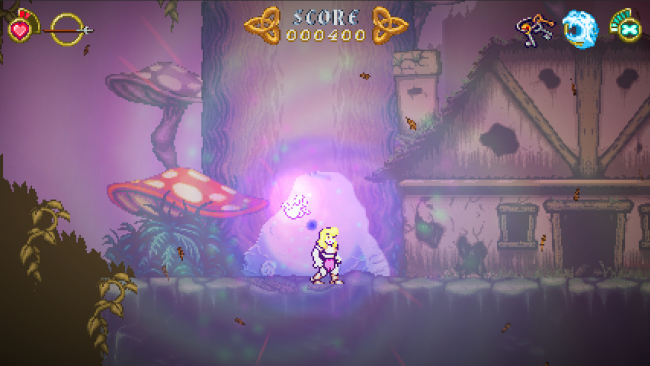Game Overview
Battle Princess Madelyn is a game that follows the journey of a young knight in training, Madelyn, and her ghostly pet dog, Fritzy. They set out on a journey to save her kingdom and her family from the clutches of an evil wizard.
Set in the vein of such classics as Ghouls N’ Ghosts and Wonder Boy 3: The Dragon’s Trap, the instantly classic and familiar gameplay will transport old-school gamers back to their heyday, and the self-adjusting difficulty will allow for even the most novice of gamer to pick up and play!
Join Madelyn as she battles through graveyards, swamps, castles, the countryside and more! Polished gameplay, breathtaking visuals, jaw-dropping dual soundtracks and epic adventures await!Classic retro gameplay for a whole new era!
- With the retro of feel Ghouls ‘n Ghosts and Wonder Boy 3, this will conjure up memories of the arcade era with its Unity driven hand-drawn pixel art
- 10 levels with five stages each, they’re replayable with no starting over (that is unless you want to)
- Two modes including story (by a professional children’s author) and arcade (for the experts)
- Hidden collectibles with extra rewards, weapons are upgradeable depending on your armour, which you can find through the blacksmith in story mode
- Fritzy has special powers to help you and assists you in your quest
- Weapons are specific to certain areas, providing access to secret locations
- Travel across the world using special portals to get from place to place

Installation Instructions
- Click the green button below to be redirected to UploadHaven.com.
- Wait 15 seconds, then click on the “free download” button. Allow the file transfer to complete (note that speeds may be slower with the free plan; upgrading to UploadHaven Pro will increase speeds).
- Once the transfer is complete, right-click the .zip file and select “Extract to Battle Princess Madelyn” (To do this you must have 7-Zip, which you can get here).
- Open the folder that you just extracted and run the game as administrator.
- Enjoy the game! If you encounter any missing DLL errors, check the Redist or _CommonRedist folder and install all necessary programs.
Download Links
Download the full version of the game using the links below.
🛠 Easy Setup Guide
- Check for missing DLL files: Navigate to the
_Redistor_CommonRedistfolder in the game directory and install DirectX, Vcredist, and other dependencies. - Use 7-Zip to extract files: If you receive a “file corrupted” error, re-download and extract again.
- Run as Administrator: Right-click the game’s executable file and select “Run as Administrator” to avoid save issues.
💡 Helpful Tips
- Need installation help? Read our full FAQ & Troubleshooting Guide.
- Antivirus False Positives: Temporarily pause your antivirus software during extraction to prevent it from mistakenly blocking game files.
- Update GPU Drivers: For better performance, update your NVIDIA drivers or AMD drivers.
- Game won’t launch? Try compatibility mode or install missing DirectX updates.
- Still getting errors? Some games require updated Visual C++ Redistributables. Download the All-in-One VC Redist Package and install all versions.
❓ Need More Help?
Visit our FAQ page for solutions to frequently asked questions and common issues.
System Requirements
- OS: Windows 7 64-bit
- Processor: Intel Core 2 Duo 2.8ghz or higher
- Memory: 4 GB RAM
- Graphics: NVIDIA or AMD with 1GB VRAM
- DirectX: Version 9.0c
- Storage: 1 GB available space
Screenshots