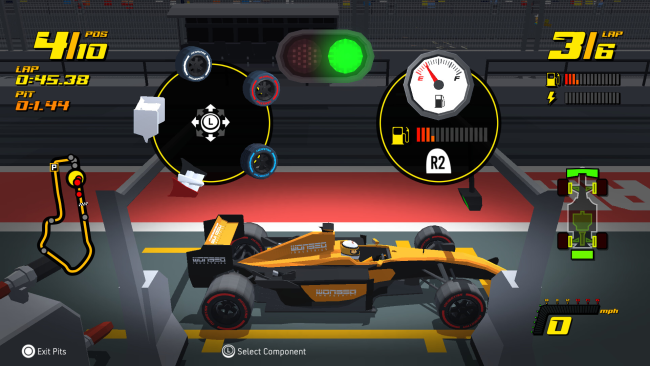Game Overview
NEW STAR GP is the arcade racing game where every decision counts – on and off the track! You take control of your own motorsport team, guide your team’s technological development, plan your race strategy, take the wheel, and drive to victory! With a simple but deep gameplay experience and appealing retro visuals, NEW STAR GP puts you in the driving seat for every twist and turn as you manage and race your team through decades of racing, from the 1980s all the way to the present day! Beautifully rendered retro looks and a driving retro soundtrack that bring back fond memories of the iconic racing games of the 1990s. A pick-up-and-play arcade driving experience that has more depth than you think. While anyone can take the wheel and have success, those who want to truly master the game will want to make use of tyre choice and wear, component reliability, slipstreaming opponents, fuel load, and even pit strategy. Anything can happen in races, from catastrophic component failures and dynamic weather changes, to tyre blowouts and multi-car pileups. Compete in GPs, Elimination Races, Time Trials, Checkpoint Races, and one-on-one Rival Races. In between events, choose how to upgrade your car, or which staff perks to equip: from sponsored car components to faster pit stops. When you’ve won a season, progress to the next decade of racing and face a new set of opponents and challenges in a brand new car! Race a myriad of events across the decades at some of the most iconic racing locations around the world. Earn rewards for setting personal bests!

Installation Instructions
- Click the green button below to be redirected to UploadHaven.com.
- Wait 15 seconds, then click on the “free download” button. Allow the file transfer to complete (note that speeds may be slower with the free plan; upgrading to UploadHaven Pro will increase speeds).
- Once the transfer is complete, right-click the .zip file and select “Extract to New Star GP” (To do this you must have 7-Zip, which you can get here).
- Open the folder that you just extracted and run the game as administrator.
- Enjoy the game! If you encounter any missing DLL errors, check the Redist or _CommonRedist folder and install all necessary programs.
Download Links
Download the full version of the game using the links below.
🛠 Easy Setup Guide
- Check for missing DLL files: Navigate to the
_Redistor_CommonRedistfolder in the game directory and install DirectX, Vcredist, and other dependencies. - Use 7-Zip to extract files: If you receive a “file corrupted” error, re-download and extract again.
- Run as Administrator: Right-click the game’s executable file and select “Run as Administrator” to avoid save issues.
💡 Helpful Tips
- Need installation help? Read our full FAQ & Troubleshooting Guide.
- Antivirus False Positives: Temporarily pause your antivirus software during extraction to prevent it from mistakenly blocking game files.
- Update GPU Drivers: For better performance, update your NVIDIA drivers or AMD drivers.
- Game won’t launch? Try compatibility mode or install missing DirectX updates.
- Still getting errors? Some games require updated Visual C++ Redistributables. Download the All-in-One VC Redist Package and install all versions.
❓ Need More Help?
Visit our FAQ page for solutions to frequently asked questions and common issues.
System Requirements
- Requires a 64-bit processor and operating system
- OS: Windows 10
- Processor: Intel i5 Quad-Core, 2.7 GHz
- Memory: 4 GB RAM
- Graphics: GTX 660 / RX 460
- Storage: 3 GB available space
- Additional Notes: Controller Recommended
Screenshots