Game Overview
In this fictional world, witness the journey of Kenji, who lives on a small island in a deserted corner of Japan, meet other people and lead the story of Kenji. Kenji, who lives alone on the island of Toshi, one day had to do something he did not want, and his whole life changed. As a player, you are free to designate your enemies as friends and your friends as enemies. In our game with FPP and TPP camera angle, you can chat with people around and learn additional information about their lives. You can make friends with your enemies and benefit yourself from these friendships in the following episodes. Build the basic structure of your character in our first episode that we release as early access, build the game on this structure in new episodes added with updates. Give life to Kenji, who takes firm steps towards becoming a samurai. “Sometimes life becomes cruel and asks you to do something you don’t want to do. You have to do it. Because you have no right to choose.” RONIN is a RPG that focuses on the story and completely frees the player into the game’s universe. It is an action/adventure game with its own style, where there are no boring and unnecessary missions which you play on and on to win the same loots. The Kenji character which we started the game with in Episode 1 works hard to become a samurai. But with the end of the first episode trouble comes after us that we can never escape. Kenji is no longer alone, and he can’t be alone until the mission is over. With the following episodes, privacy and many more mechanics will be added to the game. We even have crazy ideas like adding Co-op and PVP modes. We think you should know that we have high hopes for the Co-op mode.
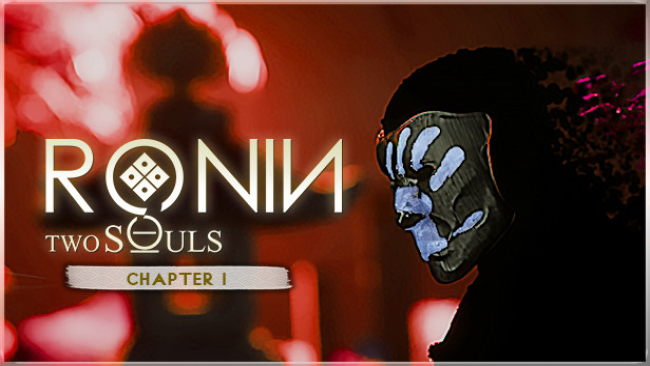
Installation Instructions
- Click the green button below to be redirected to UploadHaven.com.
- Wait 15 seconds, then click on the “free download” button. Allow the file transfer to complete (note that speeds may be slower with the free plan; upgrading to UploadHaven Pro will increase speeds).
- Once the transfer is complete, right-click the .zip file and select “Extract to Ronin: Two Souls” (To do this you must have 7-Zip, which you can get here).
- Open the folder that you just extracted and run the game as administrator.
- Enjoy the game! If you encounter any missing DLL errors, check the Redist or _CommonRedist folder and install all necessary programs.
Download Links
Download the full version of the game using the links below.
🛠 Easy Setup Guide
- Check for missing DLL files: Navigate to the
_Redistor_CommonRedistfolder in the game directory and install DirectX, Vcredist, and other dependencies. - Use 7-Zip to extract files: If you receive a “file corrupted” error, re-download and extract again.
- Run as Administrator: Right-click the game’s executable file and select “Run as Administrator” to avoid save issues.
💡 Helpful Tips
- Need installation help? Read our full FAQ & Troubleshooting Guide.
- Antivirus False Positives: Temporarily pause your antivirus software during extraction to prevent it from mistakenly blocking game files.
- Update GPU Drivers: For better performance, update your NVIDIA drivers or AMD drivers.
- Game won’t launch? Try compatibility mode or install missing DirectX updates.
- Still getting errors? Some games require updated Visual C++ Redistributables. Download the All-in-One VC Redist Package and install all versions.
❓ Need More Help?
Visit our FAQ page for solutions to frequently asked questions and common issues.
System Requirements
- Requires a 64-bit processor and operating system
- OS: Windows 7 64-bit | Windows 8.1 64-bit | Windows 10 64-bit
- Processor: i3-3110M 2.40GHz | AMD A8-3550MX
- Memory: 8 GB RAM
- Graphics: NVIDIA GeForce GTX 710M | AMD R7 M260
- DirectX: Version 11
- Storage: 8+ GB available space
- Sound Card: DirectX 11 Compatible
- Additional Notes: Video Preset: Lowest (720p) | 30 FPS
Screenshots

















