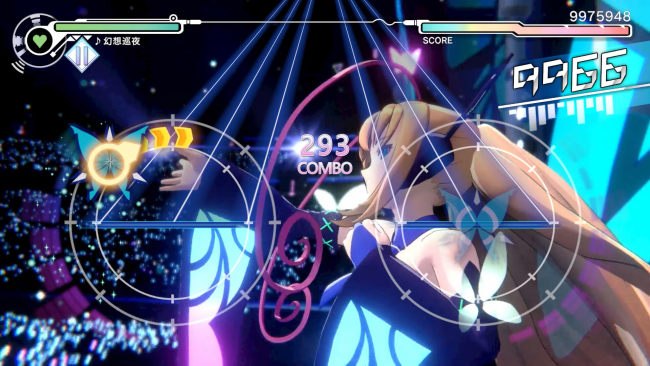Game Overview
The legendary songs will carry you to the future. Announcing a new rhythm game in the Azure Striker Gunvolt series! A new rhythm music game starring the songstresses of the Azure Striker Gunvolt series, Lumen, Lola, and Luxia singing 15 different songs. Follow the notes to the pounding beat and aim for a top score in this electrifying rhythm game! The dual analog controls sync with the characters dancing in the 3D backgrounds for a fully immersive experience. The notes flowing from the top of the screen come in various types: push the buttons to Tap Notes and Hold Notes, and move the sticks with Flick Notes and Slide Notes. When you’re flicking in 8 different directions and sliding in arcs on the analog sticks, your movements will synchronize with the dancing divas in the background, just as if you were dancing along with them. All 15 included tracks and future planned DLC are selected from the vast library of acclaimed vocal tracks from the Gunvolt series, including tracks used in the series 5 games, CD-only releases, and Gunvolt animated feature. Listen to any of the music included in the game freely in the in-game music player. Use the included repeat and playlist functions to create your own listening mix! The Muses, Lumen and Lola, alongside The Djinn, Luxia, dance with enchanting movement and provide their voices for a complete experience. Should repeated misses cause you to fail a song, their Anthem abilities will revive your run, allowing players of any skill level to enjoy the rhythm gameplay without worry. Different songs will feature various gameplay videos, giving series fans a nostalgic look at past experiences, and new fans a look into the games where the enchanting singers made their debuts.

Installation Instructions
- Click the green button below to be redirected to UploadHaven.com.
- Wait 15 seconds, then click on the “free download” button. Allow the file transfer to complete (note that speeds may be slower with the free plan; upgrading to UploadHaven Pro will increase speeds).
- Once the transfer is complete, right-click the .zip file and select “Extract to GUNVOLT RECORDS Cychronicle” (To do this you must have 7-Zip, which you can get here).
- Open the folder that you just extracted and run the game as administrator.
- Enjoy the game! If you encounter any missing DLL errors, check the Redist or _CommonRedist folder and install all necessary programs.
Download Links
Download the full version of the game using the links below.
🛠 Easy Setup Guide
- Check for missing DLL files: Navigate to the
_Redistor_CommonRedistfolder in the game directory and install DirectX, Vcredist, and other dependencies. - Use 7-Zip to extract files: If you receive a “file corrupted” error, re-download and extract again.
- Run as Administrator: Right-click the game’s executable file and select “Run as Administrator” to avoid save issues.
💡 Helpful Tips
- Need installation help? Read our full FAQ & Troubleshooting Guide.
- Antivirus False Positives: Temporarily pause your antivirus software during extraction to prevent it from mistakenly blocking game files.
- Update GPU Drivers: For better performance, update your NVIDIA drivers or AMD drivers.
- Game won’t launch? Try compatibility mode or install missing DirectX updates.
- Still getting errors? Some games require updated Visual C++ Redistributables. Download the All-in-One VC Redist Package and install all versions.
❓ Need More Help?
Visit our FAQ page for solutions to frequently asked questions and common issues.
System Requirements
- Requires a 64-bit processor and operating system
- OS: Windows 10, 11
- Processor: 2Ghz or faster processer
- Memory: 8 GB RAM
- Graphics: 2GB VRAM (NVIDIA GeForce)
- DirectX: Version 11
- Storage: 5 GB available space
Screenshots