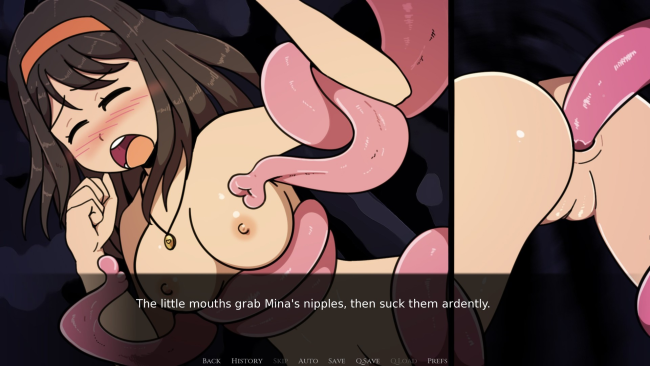Game Overview
You may not live the most glamorous life- but you’ve got your own place, a loving wife, and a stable job. What more could you ask for? Yet, this peaceful life is about to get a lot more complicated thanks to the presence of a certain supernatural stowaway. You see- you’ve got a vampire in your garage and he only has one thing on his mind- your wife. Trek down through a depraved rabbit hole of debauchery and betrayal in this erotic visual novel! As the days unfold, so too does this debauched drama. Each day brings new temptations, delights, and a step further into corruption. Written, directed, and drawn by a single visionary artist, the narrative is intimate and focused, delivering a concise but effective experience!
THIS GAME FEATURES UNAVOIDABLE CUCKOLDING/CHEATING/NTR.
There is only one story route- it’s a straightforward narrative about seduction and cuckoldry.
– STEAMY ART, enjoy a number of sizzling hot sex scenes, as illustrated by hassel nut!
– SUPERNATURAL SUSPENSE, mystery meets monster tale in this thrilling story!
– SHOCKS & SUCKER PUNCHES, packed with plenty of bittersweet cuckold twists & turns!

Installation Instructions
- Click the green button below to be redirected to UploadHaven.com.
- Wait 15 seconds, then click on the “free download” button. Allow the file transfer to complete (note that speeds may be slower with the free plan; upgrading to UploadHaven Pro will increase speeds).
- Once the transfer is complete, right-click the .zip file and select “Extract to garage:VAMP” (To do this you must have 7-Zip, which you can get here).
- Open the folder that you just extracted and run the game as administrator.
- Enjoy the game! If you encounter any missing DLL errors, check the Redist or _CommonRedist folder and install all necessary programs.
Download Links
Download the full version of the game using the links below.
🛠 Easy Setup Guide
- Check for missing DLL files: Navigate to the
_Redistor_CommonRedistfolder in the game directory and install DirectX, Vcredist, and other dependencies. - Use 7-Zip to extract files: If you receive a “file corrupted” error, re-download and extract again.
- Run as Administrator: Right-click the game’s executable file and select “Run as Administrator” to avoid save issues.
💡 Helpful Tips
- Need installation help? Read our full FAQ & Troubleshooting Guide.
- Antivirus False Positives: Temporarily pause your antivirus software during extraction to prevent it from mistakenly blocking game files.
- Update GPU Drivers: For better performance, update your NVIDIA drivers or AMD drivers.
- Game won’t launch? Try compatibility mode or install missing DirectX updates.
- Still getting errors? Some games require updated Visual C++ Redistributables. Download the All-in-One VC Redist Package and install all versions.
❓ Need More Help?
Visit our FAQ page for solutions to frequently asked questions and common issues.
System Requirements
- OS: Windows 7 and Newer
- Processor: 1.8GHz Dual-Core CPU
- Graphics: Integrated Graphics
Screenshots