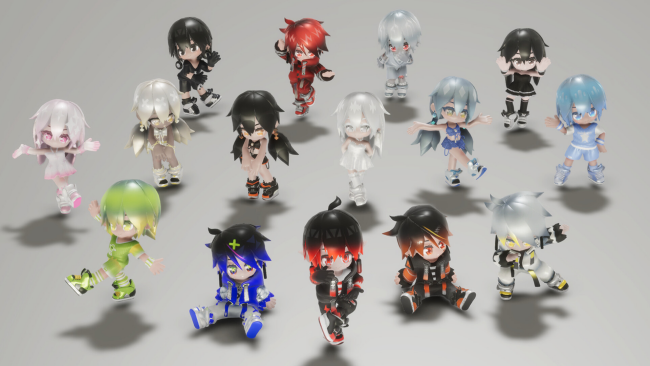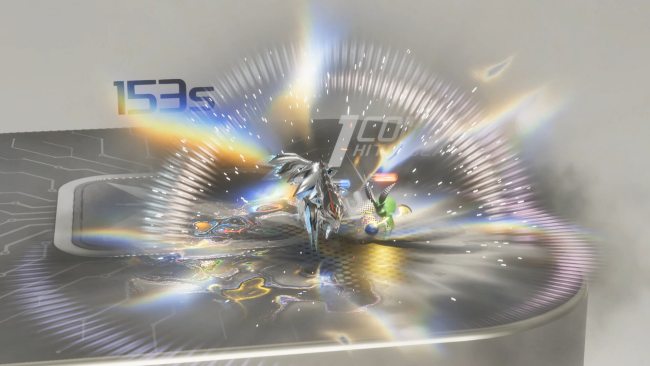Game Overview
Blending DIY, doll customization, trendy outfits, and intense combat elements! Not only can you design personalized dolls, but you can also experience realistic physical collision effects in battle, sending your enemies flying. Customize the move sets for each doll and become the champion of the arena. Each meticulously prepared random box is a surprise!
- Surprise Blind Boxes: After earning a certain amount of points, you can open blind boxes to receive characters, weapons, and outfits, with a chance to get hidden variants.
- Custom Outfits: Customize your favorite figures with different weapons, back accessories, and headpieces. Come and try it out!
- Skill Chip Setup: Customize the order of moves with different types of skill chips. You can unleash amazing combos, control effects, and even pull off a comeback to finish off your opponent!
- Rank Up: Earn points and battle points through combat. Once you reach a certain score, you can rank up, with the highest level being TOP.
- Random Attribute Refresh: Characters and outfits with different rarity levels have a chance to refresh their attributes, with a probability of unlocking the strongest attributes!
- POSE Machine: Choose a cool or cute pose for your favorite figure!
- Figure Showcase: The game provides various display stands. You can place your customized or posed figures on them and create your own little figure world in the game.

Installation Instructions
- Click the green button below to be redirected to UploadHaven.com.
- Wait 15 seconds, then click on the “free download” button. Allow the file transfer to complete (note that speeds may be slower with the free plan; upgrading to UploadHaven Pro will increase speeds).
- Once the transfer is complete, right-click the .zip file and select “Extract to Flash Doll” (To do this you must have 7-Zip, which you can get here).
- Open the folder that you just extracted and run the game as administrator.
- Enjoy the game! If you encounter any missing DLL errors, check the Redist or _CommonRedist folder and install all necessary programs.
Download Links
Download the full version of the game using the links below.
⚠️ File is down due to server issues.
Please request a link repair in the Link Repair Section!
Please request a link repair in the Link Repair Section!
🛠 Easy Setup Guide
- Check for missing DLL files: Navigate to the
_Redistor_CommonRedistfolder in the game directory and install DirectX, Vcredist, and other dependencies. - Use 7-Zip to extract files: If you receive a “file corrupted” error, re-download and extract again.
- Run as Administrator: Right-click the game’s executable file and select “Run as Administrator” to avoid save issues.
💡 Helpful Tips
- Need installation help? Read our full FAQ & Troubleshooting Guide.
- Antivirus False Positives: Temporarily pause your antivirus software during extraction to prevent it from mistakenly blocking game files.
- Update GPU Drivers: For better performance, update your NVIDIA drivers or AMD drivers.
- Game won’t launch? Try compatibility mode or install missing DirectX updates.
- Still getting errors? Some games require updated Visual C++ Redistributables. Download the All-in-One VC Redist Package and install all versions.
❓ Need More Help?
Visit our FAQ page for solutions to frequently asked questions and common issues.
System Requirements
- Requires a 64-bit processor and operating system
- OS: Windows 10,11
- Processor: 2.0 Ghz
- Graphics: GTX 1060/RX 580
- DirectX: Version 11
- Storage: 2 GB available space
- Additional Notes: Recommend storing the application in a solid-state drive (SSD).
Screenshots