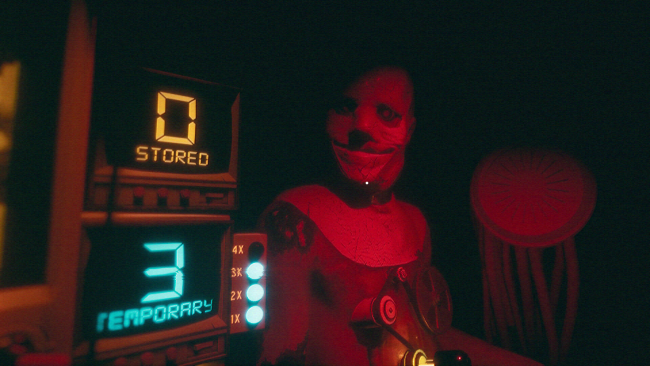Game Overview
A simple game of over or under taken to the darkest extreme. Strapped to a machine with a plethora of gadgets, the footsteps of a nightmarish terror approach from behind. Your only hope is to save enough points to pay for your escape before the inevitable.
Flathead is designed as a highly replayable, single-sitting game dripping with tension and atmosphere. A simple idea of over or under becomes a strategic gamble with your life as a variety of tools and the strategies they introduce give a unique depth to an innocent concept. Increase your odds, accumulate point multipliers, gain unique modifiers, and more. But no matter how well you’re doing, maybe don’t look over your shoulder…
Today was special, participant.
KEY FEATURES:
- Quick sessions with lots of replayability
- Strategically use the tools at your disposal to slow the approaching terror
- Earn and bank points to gain your freedom
- High risk, high reward. Let it ride and gain multipliers to increase your winnings
- Try your luck with the wheel of fate
- Make your own luck to increase your odds and your doom
- Unsettling atmosphere with growing tension
- Gritty analog horror aesthetic

Installation Instructions
- Click the green button below to be redirected to UploadHaven.com.
- Wait 15 seconds, then click on the “free download” button. Allow the file transfer to complete (note that speeds may be slower with the free plan; upgrading to UploadHaven Pro will increase speeds).
- Once the transfer is complete, right-click the .zip file and select “Extract to FLATHEAD” (To do this you must have 7-Zip, which you can get here).
- Open the folder that you just extracted and run the game as administrator.
- Enjoy the game! If you encounter any missing DLL errors, check the Redist or _CommonRedist folder and install all necessary programs.
Download Links
Download the full version of the game using the links below.
🛠 Easy Setup Guide
- Check for missing DLL files: Navigate to the
_Redistor_CommonRedistfolder in the game directory and install DirectX, Vcredist, and other dependencies. - Use 7-Zip to extract files: If you receive a “file corrupted” error, re-download and extract again.
- Run as Administrator: Right-click the game’s executable file and select “Run as Administrator” to avoid save issues.
💡 Helpful Tips
- Need installation help? Read our full FAQ & Troubleshooting Guide.
- Antivirus False Positives: Temporarily pause your antivirus software during extraction to prevent it from mistakenly blocking game files.
- Update GPU Drivers: For better performance, update your NVIDIA drivers or AMD drivers.
- Game won’t launch? Try compatibility mode or install missing DirectX updates.
- Still getting errors? Some games require updated Visual C++ Redistributables. Download the All-in-One VC Redist Package and install all versions.
❓ Need More Help?
Visit our FAQ page for solutions to frequently asked questions and common issues.
System Requirements
- Requires a 64-bit processor and operating system
- OS: Windows 10 64-bit
- Processor: Intel I5 4690 / AMD FX 8350
- Memory: 8 GB RAM
- Graphics: Nvidia GTX 970 / RX 480 (4GB+ of VRAM)
- DirectX: Version 11
- Storage: 1 GB available space
Screenshots