Game Overview
Flavors of Fortune is a casual pixel art arcade game about cooking and time management. Quickly but carefully select the right ingredients for your dishes while keeping track of pizzas in the oven and patties on the grill. Juggle multiple orders while serving as many customers as you can before the daily timer runs out.
Features:
- 13 different recipes! Cook up a storm of delicious diner classics ranging from mouth watering burgers to health conscious salads.
- Hand drawn retro pixel art. Each ingredient is rendered with care to bring out the bright and retro feeling of an 80’s diner.
- Fast-paced arcade action. Be careful when selecting your ingredients or timing your oven, or you might just have to start over. Just remember, your starving customers won’t wait for long.
- A cozy, lighthearted story. Play the role of Everett, a new grad student faced with the daunting role of taking over Mr. Fell’s restaurant
- Select your difficulty. Are you a novice chef or an experienced chef? Choose the difficulty to fit your play style.
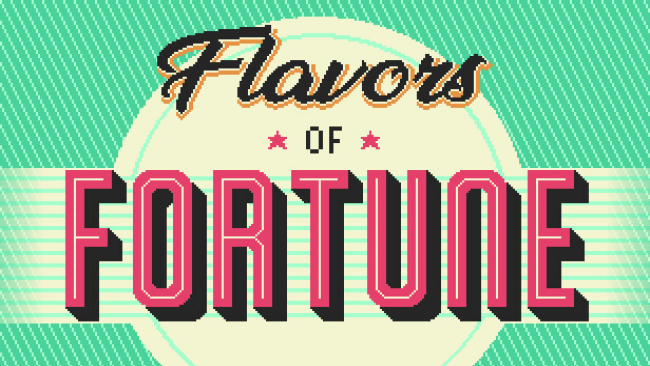
Installation Instructions
- Click the green button below to be redirected to UploadHaven.com.
- Wait 15 seconds, then click on the “free download” button. Allow the file transfer to complete (note that speeds may be slower with the free plan; upgrading to UploadHaven Pro will increase speeds).
- Once the transfer is complete, right-click the .zip file and select “Extract to Flavors of Fortune” (To do this you must have 7-Zip, which you can get here).
- Open the folder that you just extracted and run the game as administrator.
- Enjoy the game! If you encounter any missing DLL errors, check the Redist or _CommonRedist folder and install all necessary programs.
Download Links
Download the full version of the game using the links below.
🛠 Easy Setup Guide
- Check for missing DLL files: Navigate to the
_Redistor_CommonRedistfolder in the game directory and install DirectX, Vcredist, and other dependencies. - Use 7-Zip to extract files: If you receive a “file corrupted” error, re-download and extract again.
- Run as Administrator: Right-click the game’s executable file and select “Run as Administrator” to avoid save issues.
💡 Helpful Tips
- Need installation help? Read our full FAQ & Troubleshooting Guide.
- Antivirus False Positives: Temporarily pause your antivirus software during extraction to prevent it from mistakenly blocking game files.
- Update GPU Drivers: For better performance, update your NVIDIA drivers or AMD drivers.
- Game won’t launch? Try compatibility mode or install missing DirectX updates.
- Still getting errors? Some games require updated Visual C++ Redistributables. Download the All-in-One VC Redist Package and install all versions.
❓ Need More Help?
Visit our FAQ page for solutions to frequently asked questions and common issues.
System Requirements
- Requires a 64-bit processor and operating system
- OS: 10
- Processor: 2 Ghz
- Memory: 2 GB RAM
- Graphics: 256 MB video memory
- DirectX: Version 10
- Storage: 100 MB available space
Screenshots

















