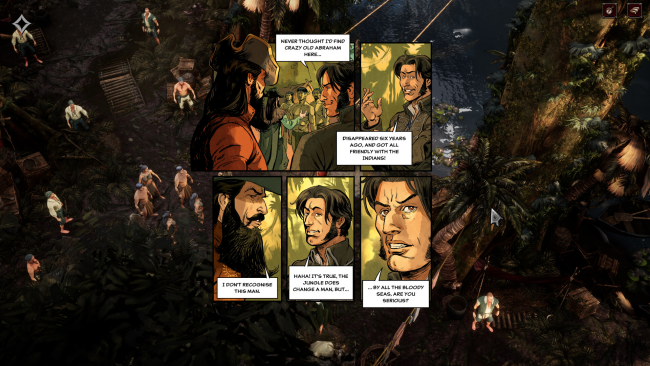Game Overview
Play a tactical-rpg set in a pirate world with a strong, original narrative.
Assisted by his friend Billy Bones and his crew, Captain Flint sets sail for a mysterious treasure. If the call of the unknown galvanizes him, he doesn’t yet suspect this adventure will set him free.
Dive into the world of piracy bordering on fantasy of Flint: Treasure of Oblivion. Immerse yourself into a rich well-documented and exciting universe thanks to comic-book styled narration and tactical turn-based combat.
A good preparation is key: Choose your crew members with unique abilities, obtain new skills, improve your dices. During the tactical phases, use cards to trigger skills and attributes, and influence the fight with dice throws.
Enjoy a story that, beyond the usual comic tropes (onomatopoeia, speech bubbles), offers the player original and dynamic comic book panels.
Discover a magnificent world, from the french city of Saint-Malo to the exotic landscapes of central America. Visit diverse environments (cities, camps, jungle, caves…) using the power of the Unreal Engine 5.
The game faithfully recreates a world of piracy, incorporating historical elements (language, costumes, weapons) making the experience even more immersive.

Installation Instructions
- Click the green button below to be redirected to UploadHaven.com.
- Wait 15 seconds, then click on the “free download” button. Allow the file transfer to complete (note that speeds may be slower with the free plan; upgrading to UploadHaven Pro will increase speeds).
- Once the transfer is complete, right-click the .zip file and select “Extract to Flint: Treasure of Oblivion” (To do this you must have 7-Zip, which you can get here).
- Open the folder that you just extracted and run the game as administrator.
- Enjoy the game! If you encounter any missing DLL errors, check the Redist or _CommonRedist folder and install all necessary programs.
Download Links
Download the full version of the game using the links below.
🛠 Easy Setup Guide
- Check for missing DLL files: Navigate to the
_Redistor_CommonRedistfolder in the game directory and install DirectX, Vcredist, and other dependencies. - Use 7-Zip to extract files: If you receive a “file corrupted” error, re-download and extract again.
- Run as Administrator: Right-click the game’s executable file and select “Run as Administrator” to avoid save issues.
💡 Helpful Tips
- Need installation help? Read our full FAQ & Troubleshooting Guide.
- Antivirus False Positives: Temporarily pause your antivirus software during extraction to prevent it from mistakenly blocking game files.
- Update GPU Drivers: For better performance, update your NVIDIA drivers or AMD drivers.
- Game won’t launch? Try compatibility mode or install missing DirectX updates.
- Still getting errors? Some games require updated Visual C++ Redistributables. Download the All-in-One VC Redist Package and install all versions.
❓ Need More Help?
Visit our FAQ page for solutions to frequently asked questions and common issues.
System Requirements
- OS: Windows 10
- Processor: AMD Ryzen 3 1300X / Intel Core i3-9300
- Memory: 8 GB RAM
- Graphics: GeForce GTX 960 / Radeon R9 380
- Storage: 12 GB available space
Screenshots