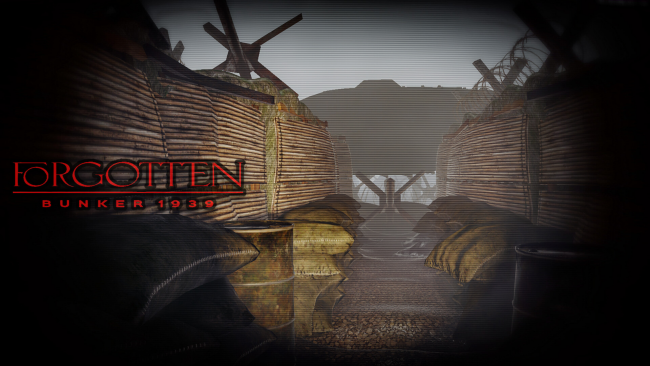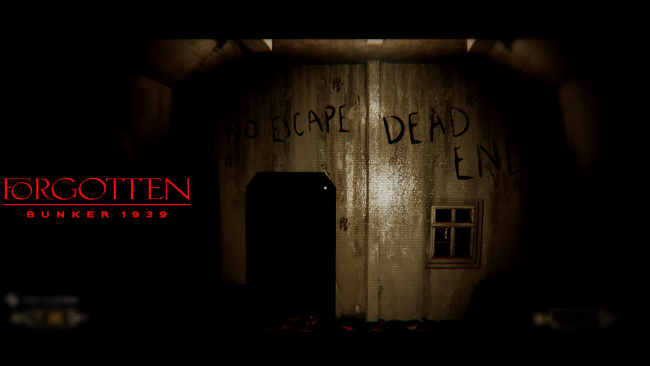Game Overview
You are WW2 American soldier named Private Jacob. Amidst a brutal World War II bombing raid, Jacob seeks refuge in a mysterious bunker. But as he opens the bunker door, he triggers an otherworldly demonic anomaly that changes his fate forever.
Suddenly, Jacob is thrust into a different, nightmarish future where monstrous anomalies As he struggles to survive in this surreal, dystopian world, he notices a terrifying transformation his hands are turning into demonic, bloody hands you start to see you veins are bloody purple red and he has no idea why.
The bunker reveals itself to be a time portal, transporting Jacob to an unfamiliar and horrifying era. Each Demonic portal he enters takes him to a different, terrifying place, each with its own deadly challenges. Jacob must navigate these strange environments, battling monstrous creatures and deciphering cryptic symbols to find a way out.
The demonic mark on his hands is killing him and feeding on him without he knowing, but Jacob is determined to uncover the truth behind his transformation and find a way to reverse it. Along the way, he encounters other skeleton soldier WW2 German soldiers and unravels the dark secrets of the world he’s trapped in.
Can Jacob survive the horrors of this twisted future and reclaim his destiny? Or will the demonic anomaly consume him entirely?
Features:
- First-Person Shooting Combat
- Scary, Eerie Environments
- Jump Scares
- Horror Aspects
- Asymmetrical Environments
- Music and Story

Installation Instructions
- Click the green button below to be redirected to UploadHaven.com.
- Wait 15 seconds, then click on the “free download” button. Allow the file transfer to complete (note that speeds may be slower with the free plan; upgrading to UploadHaven Pro will increase speeds).
- Once the transfer is complete, right-click the .zip file and select “Extract to Forgotten Bunker 1939” (To do this you must have 7-Zip, which you can get here).
- Open the folder that you just extracted and run the game as administrator.
- Enjoy the game! If you encounter any missing DLL errors, check the Redist or _CommonRedist folder and install all necessary programs.
Download Links
Download the full version of the game using the links below.
🛠 Easy Setup Guide
- Check for missing DLL files: Navigate to the
_Redistor_CommonRedistfolder in the game directory and install DirectX, Vcredist, and other dependencies. - Use 7-Zip to extract files: If you receive a “file corrupted” error, re-download and extract again.
- Run as Administrator: Right-click the game’s executable file and select “Run as Administrator” to avoid save issues.
💡 Helpful Tips
- Need installation help? Read our full FAQ & Troubleshooting Guide.
- Antivirus False Positives: Temporarily pause your antivirus software during extraction to prevent it from mistakenly blocking game files.
- Update GPU Drivers: For better performance, update your NVIDIA drivers or AMD drivers.
- Game won’t launch? Try compatibility mode or install missing DirectX updates.
- Still getting errors? Some games require updated Visual C++ Redistributables. Download the All-in-One VC Redist Package and install all versions.
❓ Need More Help?
Visit our FAQ page for solutions to frequently asked questions and common issues.
System Requirements
- Requires a 64-bit processor and operating system
- OS: Windows 10 – 11
- Processor: AMD Ryzen 5 5600 – Intel Core i5-12400F
- Memory: 16 GB RAM
- Graphics: RTX 2080
- DirectX: Version 11
- Storage: 15 GB available space
- Sound Card: No Need
- VR Support: No Need
- Additional Notes: Turn off room lights and Put your headset on for best experience.
Screenshots