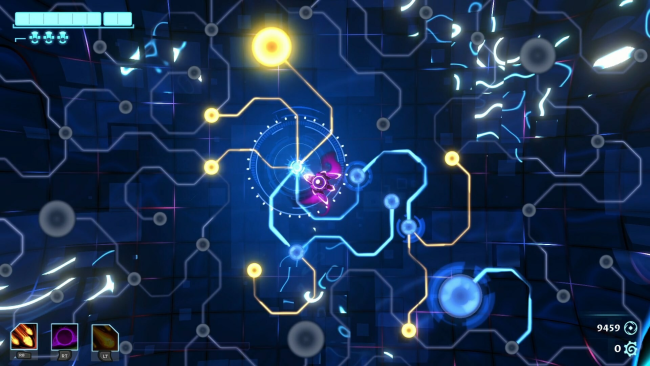Game Overview
Galactic Glitch is an Twin-Stick Roguelike Shooter with physics based combat. Use your grav gun and exploit physics, grabbing and slingshotting rocks and mines off the walls of the arena. Grab enemy rockets and fling them back in their faces, or even grab and launch enemies into each other!
Explore, loot and fight your way through hostile space. Gain new abilities to unlock new paths, discover hidden secrets and blaze your own path.
Smarts beats pure firepower in this game. As you craft a build for every run, utilizing the variety of weapons, powerups, and upgrades to create the ultimate destruction machine.
- 2D Space-Roguelite – Experience exhilarating twin-stick shooter gameplay combined with the endless replayability of a rogue-lite and the heart-pounding challenge of permadeath
- Physics-based Combat – Wield a powerful gravity gun to manipulate the battlefield, hurl massive asteroids, and turn your enemies’ own missiles against them
- Multi-Part Enemies – Strategically dismantle foes piece by piece, exploiting their weak spots while avoiding their heavily armored defenses
- Dynamic Exploration – Venture into a mysterious, glitched world of star systems, uncovering hidden secrets and valuable items as you chart your unique path
- Abilities and Items – Customize your approach with diverse upgrade paths in each run. Unlock new Powers and experiment with creative combinations to craft your ultimate build

Installation Instructions
- Click the green button below to be redirected to UploadHaven.com.
- Wait 15 seconds, then click on the “free download” button. Allow the file transfer to complete (note that speeds may be slower with the free plan; upgrading to UploadHaven Pro will increase speeds).
- Once the transfer is complete, right-click the .zip file and select “Extract to Galactic Glitch” (To do this you must have 7-Zip, which you can get here).
- Open the folder that you just extracted and run the game as administrator.
- Enjoy the game! If you encounter any missing DLL errors, check the Redist or _CommonRedist folder and install all necessary programs.
Download Links
Download the full version of the game using the links below.
🛠 Easy Setup Guide
- Check for missing DLL files: Navigate to the
_Redistor_CommonRedistfolder in the game directory and install DirectX, Vcredist, and other dependencies. - Use 7-Zip to extract files: If you receive a “file corrupted” error, re-download and extract again.
- Run as Administrator: Right-click the game’s executable file and select “Run as Administrator” to avoid save issues.
💡 Helpful Tips
- Need installation help? Read our full FAQ & Troubleshooting Guide.
- Antivirus False Positives: Temporarily pause your antivirus software during extraction to prevent it from mistakenly blocking game files.
- Update GPU Drivers: For better performance, update your NVIDIA drivers or AMD drivers.
- Game won’t launch? Try compatibility mode or install missing DirectX updates.
- Still getting errors? Some games require updated Visual C++ Redistributables. Download the All-in-One VC Redist Package and install all versions.
❓ Need More Help?
Visit our FAQ page for solutions to frequently asked questions and common issues.
System Requirements
- Requires a 64-bit processor and operating system
- OS: Windows 10 / 11
- Processor: Intel i5 or comparable
- Memory: 8 GB RAM
- Graphics: GTX 920 or comparable
- DirectX: Version 11
- Storage: 400 MB available space
Screenshots