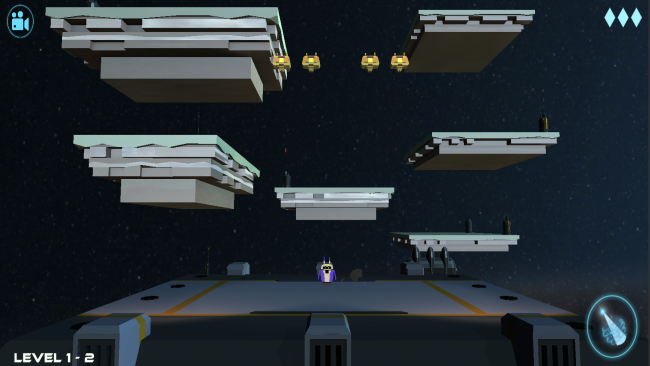Game Overview
Inspired on Classic Arcade Games, we push extraordinary features to help you defend the Earth from the vicious Kroh.
Download GALAXIUM and have fun remembering other times of gaming but with the resolution and immersive experience that 3D offers. Discover the potential of your hero as you move on to higher levels. Challenge your friends’ skills and bring yourself a moment of laughs.
Shoot and destroy the aliens-Kroh on the first levels, advance, and get access to shields, expansive bombs, triple shoot, and jump boosters. The aliens-Kroh comes in waves. But different kind of Kroh represents a different challenge to be destroyed.
The Earth, the Galaxy, and the Universe depend on you. Compete with all your friends and people around the Earth.
FEATURES:
- 3D High Definition graphics
- Different Galaxy Backgrounds and Platforms Style per level
- Changing invaders formations per level
- Fast-paced incrementing as you advance
- Control of the hero, GAIA -Galactic Advanced Impact Android-, with the left and right keyboard arrows
- Smooth graphics and animations
- Basic shoot
- Protection Shield
- Triple shoot
- Jumping Booster
- Expansive Bombs
- Awesome Arcade Style Music
- Leaderboard
- Incredible simple menu options

Installation Instructions
- Click the green button below to be redirected to UploadHaven.com.
- Wait 15 seconds, then click on the “free download” button. Allow the file transfer to complete (note that speeds may be slower with the free plan; upgrading to UploadHaven Pro will increase speeds).
- Once the transfer is complete, right-click the .zip file and select “Extract to GALAXIUM” (To do this you must have 7-Zip, which you can get here).
- Open the folder that you just extracted and run the game as administrator.
- Enjoy the game! If you encounter any missing DLL errors, check the Redist or _CommonRedist folder and install all necessary programs.
Download Links
Download the full version of the game using the links below.
Please request a link repair in the Link Repair Section!
🛠 Easy Setup Guide
- Check for missing DLL files: Navigate to the
_Redistor_CommonRedistfolder in the game directory and install DirectX, Vcredist, and other dependencies. - Use 7-Zip to extract files: If you receive a “file corrupted” error, re-download and extract again.
- Run as Administrator: Right-click the game’s executable file and select “Run as Administrator” to avoid save issues.
💡 Helpful Tips
- Need installation help? Read our full FAQ & Troubleshooting Guide.
- Antivirus False Positives: Temporarily pause your antivirus software during extraction to prevent it from mistakenly blocking game files.
- Update GPU Drivers: For better performance, update your NVIDIA drivers or AMD drivers.
- Game won’t launch? Try compatibility mode or install missing DirectX updates.
- Still getting errors? Some games require updated Visual C++ Redistributables. Download the All-in-One VC Redist Package and install all versions.
❓ Need More Help?
Visit our FAQ page for solutions to frequently asked questions and common issues.
System Requirements
- OS *: Windows 7 SP1 64-bit, Windows 10 64-bit
- Processor: AMD FX-6000 series | Intel i3 Skylake
- Memory: 2 GB RAM
- Graphics: AMD Radeon R9 280 | NVIDIA GeForce GTX 760 (Windows 10) | NVIDIA GeForce GTX 1050 (Windows 7)
- DirectX: Version 11
- Network: Broadband Internet connection
- Storage: 1 GB available space
- Sound Card: DirectX compatible
Screenshots