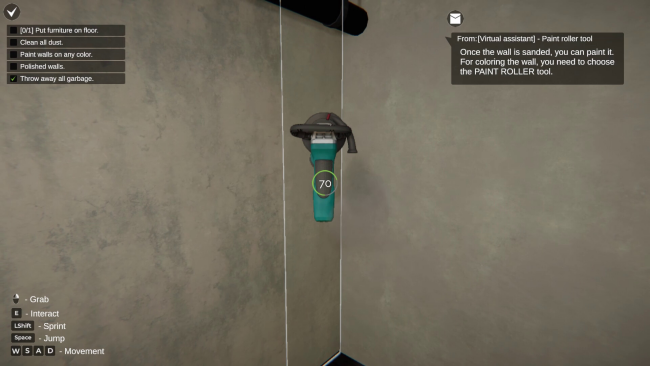Game Overview
You’re an ambitious contractor with a passion for repair shops. The task seems simple, but is it really? Will you handle demolishing walls without having the roof collapse on your head? Can you give them a nice, even paint job? Starting’s always tricky but remember – practice makes perfect!
- CLEAN UP: Many people treat their garage like a dumpster and, unfortunately, before you can get to decorating the interior, you’ll first have to liberate it from old junk. Rusty mufflers, used-up batteries, shelves of empty cans, as well as old fridges and washing machines are just some of the things people tend to stuff and forget in their garages. Sort the recovered materials or try to sell them to scrap collectors.
- REMAKE THE GARAGE: Go for your hammer and bust open the old walls! You can make rooms bigger by building new ones and installing new roofs and floors. Choose your preferred paint color and soon you’ll see new life breathed into the garage!
- BUY NEW FURNITURE: Place a brand new workbench and tool cabinets, as a more expensive preset, or create a collection yourself by laying out tools individually. Remember that everything needs its proper spacing and placement.

Installation Instructions
- Click the green button below to be redirected to UploadHaven.com.
- Wait 15 seconds, then click on the “free download” button. Allow the file transfer to complete (note that speeds may be slower with the free plan; upgrading to UploadHaven Pro will increase speeds).
- Once the transfer is complete, right-click the .zip file and select “Extract to Garage Flipper” (To do this you must have 7-Zip, which you can get here).
- Open the folder that you just extracted and run the game as administrator.
- Enjoy the game! If you encounter any missing DLL errors, check the Redist or _CommonRedist folder and install all necessary programs.
Download Links
Download the full version of the game using the links below.
🛠 Easy Setup Guide
- Check for missing DLL files: Navigate to the
_Redistor_CommonRedistfolder in the game directory and install DirectX, Vcredist, and other dependencies. - Use 7-Zip to extract files: If you receive a “file corrupted” error, re-download and extract again.
- Run as Administrator: Right-click the game’s executable file and select “Run as Administrator” to avoid save issues.
💡 Helpful Tips
- Need installation help? Read our full FAQ & Troubleshooting Guide.
- Antivirus False Positives: Temporarily pause your antivirus software during extraction to prevent it from mistakenly blocking game files.
- Update GPU Drivers: For better performance, update your NVIDIA drivers or AMD drivers.
- Game won’t launch? Try compatibility mode or install missing DirectX updates.
- Still getting errors? Some games require updated Visual C++ Redistributables. Download the All-in-One VC Redist Package and install all versions.
❓ Need More Help?
Visit our FAQ page for solutions to frequently asked questions and common issues.
System Requirements
- OS: Windows 10 64 Bit / Windows 11 64 Bit
- Processor: Intel Core i5-6600 / Ryzen 5 1600
- Memory: 8 GB RAM
- Graphics: GTX 960
- DirectX: Version 11
- Storage: 22 GB available space
Screenshots