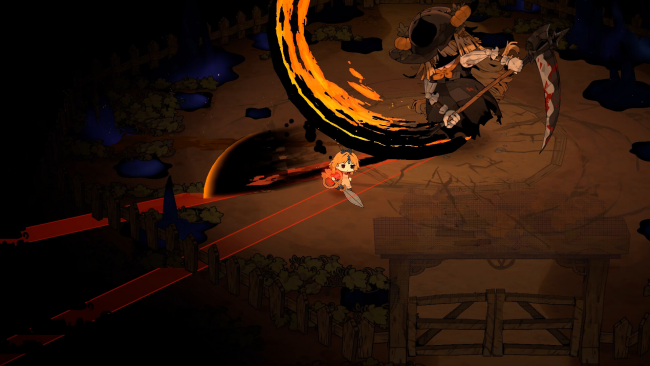Game Overview
These lazy, irresponsible witches have brought the garden to the brink of collapse, all because they can’t keep a simple promise! Garden of Witches is a roguelike action game in which you have to round up a coven of unruly witches in order to halt the collapse of their garden home. Enhance your arsenal of spells, and conquer each stage and boss with a new build every time, finding your own unique path to survival as you learn to read patterns and time your actions with perfection. Failure is not just permitted, but recommended! The more you repeat, the stronger and farther you’ll get! An emotional tale filled with strategic choices and non-stop action awaits you in the world of witches!
Game Features:
- Meet our protagonist Sil: This hardy witch strikes down her enemies with magic and her trusty pair of scissors. Combine spells, attributes, and different scissors to create your own fighting style.
- New build combinations on every run: There’s no one way of doing things. Randomly select talents, synergies, and relics during battles, and combine them to shape a new strategy each time you play.
- Death only makes you stronger: No death is in vain — unlock and enhance new abilities through repetition. A true witch learns from her failure.
- A catastrophic but cozy garden: A messy teatime with lazy witches, and a quietly crumbling garden. Will you be able to save it?

Installation Instructions
- Click the green button below to be redirected to UploadHaven.com.
- Wait 15 seconds, then click on the “free download” button. Allow the file transfer to complete (note that speeds may be slower with the free plan; upgrading to UploadHaven Pro will increase speeds).
- Once the transfer is complete, right-click the .zip file and select “Extract to Garden of Witches” (To do this you must have 7-Zip, which you can get here).
- Open the folder that you just extracted and run the game as administrator.
- Enjoy the game! If you encounter any missing DLL errors, check the Redist or _CommonRedist folder and install all necessary programs.
Download Links
Download the full version of the game using the links below.
🛠 Easy Setup Guide
- Check for missing DLL files: Navigate to the
_Redistor_CommonRedistfolder in the game directory and install DirectX, Vcredist, and other dependencies. - Use 7-Zip to extract files: If you receive a “file corrupted” error, re-download and extract again.
- Run as Administrator: Right-click the game’s executable file and select “Run as Administrator” to avoid save issues.
💡 Helpful Tips
- Need installation help? Read our full FAQ & Troubleshooting Guide.
- Antivirus False Positives: Temporarily pause your antivirus software during extraction to prevent it from mistakenly blocking game files.
- Update GPU Drivers: For better performance, update your NVIDIA drivers or AMD drivers.
- Game won’t launch? Try compatibility mode or install missing DirectX updates.
- Still getting errors? Some games require updated Visual C++ Redistributables. Download the All-in-One VC Redist Package and install all versions.
❓ Need More Help?
Visit our FAQ page for solutions to frequently asked questions and common issues.
System Requirements
- Requires a 64-bit processor and operating system
- OS: Windows 10, 11
- Processor: Intel Core i3-4160 / AMD FX-4350
- Memory: 4 GB RAM
- Graphics: GeForce GTX 650 Ti / Radeon HD 7750 (1GB VRAM)
- Storage: 4 GB available space
Screenshots