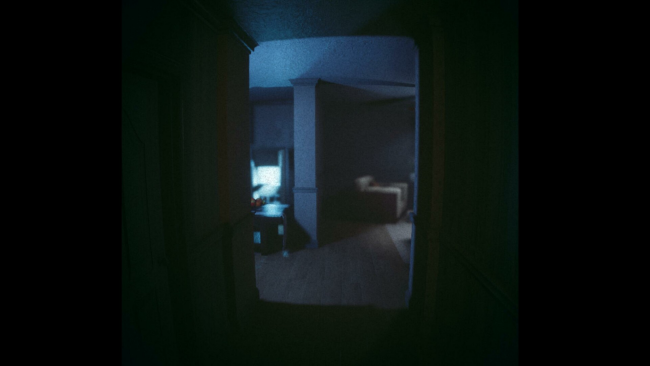Game Overview
Gift Collector [ギフトコレクター] – this is a New Year’s horror game from the first person, in the Japanese style and genre of walking simulator.
Every year, with the beginning of winter, you begin to receive a large number of letters. These letters are children’s rays of hope for a miracle. You often read a lot of unusual stories and wishes in them. And you need to make each of these wishes come true. On New Year’s Eve, dreams come true, no matter how you behaved last year. Because of this, both children with diligent behavior and those who did not do the best things receive their gifts.
You will take on the role of Santa Claus. Collect gifts according to the wishes of the children. And on New Year’s Eve, go deliver them. You will need to act quickly and quietly so as not to wake anyone up. Stylized graphics and high-quality 3D sound will help you fully experience the atmosphere of the game.
Features of the game:
- Walking simulator;
- First-person view;
- The effect of shooting on an old camera;
- Realistic graphics.
Attention! The game contains flashes of light that can cause epileptic seizures.

Installation Instructions
- Click the green button below to be redirected to UploadHaven.com.
- Wait 15 seconds, then click on the “free download” button. Allow the file transfer to complete (note that speeds may be slower with the free plan; upgrading to UploadHaven Pro will increase speeds).
- Once the transfer is complete, right-click the .zip file and select “Extract to Gift Collector [ギフトコレクター]” (To do this you must have 7-Zip, which you can get here).
- Open the folder that you just extracted and run the game as administrator.
- Enjoy the game! If you encounter any missing DLL errors, check the Redist or _CommonRedist folder and install all necessary programs.
Download Links
Download the full version of the game using the links below.
Please request a link repair in the Link Repair Section!
🛠 Easy Setup Guide
- Check for missing DLL files: Navigate to the
_Redistor_CommonRedistfolder in the game directory and install DirectX, Vcredist, and other dependencies. - Use 7-Zip to extract files: If you receive a “file corrupted” error, re-download and extract again.
- Run as Administrator: Right-click the game’s executable file and select “Run as Administrator” to avoid save issues.
💡 Helpful Tips
- Need installation help? Read our full FAQ & Troubleshooting Guide.
- Antivirus False Positives: Temporarily pause your antivirus software during extraction to prevent it from mistakenly blocking game files.
- Update GPU Drivers: For better performance, update your NVIDIA drivers or AMD drivers.
- Game won’t launch? Try compatibility mode or install missing DirectX updates.
- Still getting errors? Some games require updated Visual C++ Redistributables. Download the All-in-One VC Redist Package and install all versions.
❓ Need More Help?
Visit our FAQ page for solutions to frequently asked questions and common issues.
System Requirements
- OS *: Windows 7/8/10/11
- Processor: Intel Pentium G6400
- Graphics: NVIDIA GTX 1060
Screenshots