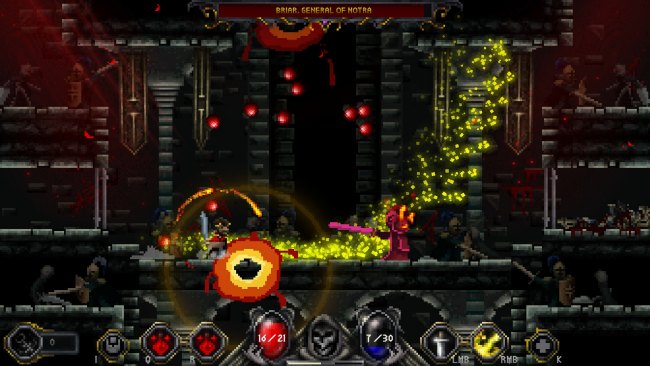Game Overview
Godstone is a roguelike dungeoncrawler set in a dark fantasy world. Rumors have emerged across the land of a godstone hidden deep beneath the ruined city of Palathian – an instrument said to hold unlimited power.
Kingdoms, clans and dynasties gather at the city, waging war amongst each other to claim it, unknowing of what it truly is.
You play as Gerion, a deserter who seeks a new future guided by a cloaked friend. But your paths twist, and end in unexpected turns and betrayal. Now the only path of survival is to find the godstone and claim it before those who would use it to destroy your kind.
- Fight massive bosses: Test yourself in the battle against massive bosses with each their unique playstyle. With a final boss at each area including multiple minibosses, plenty of epic battles await within the wailing ruins.
- Create Builds: Synergy is the backbone of Godstone. Find items, consumables, spells and weapons to best the challenges ahead.
- Exploration: Palathian is full of secrets, hidden doors and fake walls leading to new paths, treasures and stories. Exploration is heavily rewarded.
- An evolving story: Experience a deep story where the actions you take in-game alters how it plays out. These choices, big or small, each matter and can affect things way into the late game in unexpected ways.

Installation Instructions
- Click the green button below to be redirected to UploadHaven.com.
- Wait 15 seconds, then click on the “free download” button. Allow the file transfer to complete (note that speeds may be slower with the free plan; upgrading to UploadHaven Pro will increase speeds).
- Once the transfer is complete, right-click the .zip file and select “Extract to Godstone” (To do this you must have 7-Zip, which you can get here).
- Open the folder that you just extracted and run the game as administrator.
- Enjoy the game! If you encounter any missing DLL errors, check the Redist or _CommonRedist folder and install all necessary programs.
Download Links
Download the full version of the game using the links below.
🛠 Easy Setup Guide
- Check for missing DLL files: Navigate to the
_Redistor_CommonRedistfolder in the game directory and install DirectX, Vcredist, and other dependencies. - Use 7-Zip to extract files: If you receive a “file corrupted” error, re-download and extract again.
- Run as Administrator: Right-click the game’s executable file and select “Run as Administrator” to avoid save issues.
💡 Helpful Tips
- Need installation help? Read our full FAQ & Troubleshooting Guide.
- Antivirus False Positives: Temporarily pause your antivirus software during extraction to prevent it from mistakenly blocking game files.
- Update GPU Drivers: For better performance, update your NVIDIA drivers or AMD drivers.
- Game won’t launch? Try compatibility mode or install missing DirectX updates.
- Still getting errors? Some games require updated Visual C++ Redistributables. Download the All-in-One VC Redist Package and install all versions.
❓ Need More Help?
Visit our FAQ page for solutions to frequently asked questions and common issues.
System Requirements
- OS *: Windows Vista, 7, 8, 10
- Processor: 1 GHz or faster on a compatible 64-bit processor
- Memory: 4 GB RAM
- Graphics: 2GB of video memory
- DirectX: Version 9.0
- Storage: 500 MB available space
- Sound Card: SPATIAL SOUND CARD
Screenshots