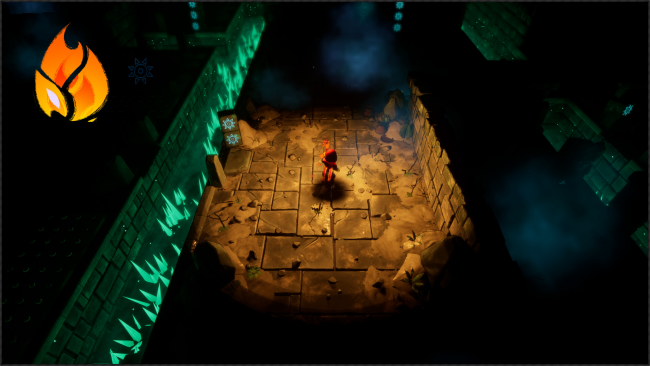Game Overview
Inspired by legends related to the Canary Islands and the Guanches mythology, Guayota depicts the story of a group of explorers, sent by the Spanish Kingdom to find the legendary Saint Brendan’s Island. As the protagonist, you will soon understand that this island, said to be paradise on Earth, might actually hide darker secrets.
- The secrets behind Saint Brendan’s Island: Immerse yourself in a rich puzzle game that draws inspiration from the legend of Saint Brendan. As you look for your companions, you will explore ancient gods’ temples, each guarding a deep secret and offering a piece of the island’s mysterious past.
- The power of fire and lights: Equipped with a torch, you must utilize the powers of fire, lights, and lasers to navigate through temples and solve their enigmas. As you progress, the challenges become increasingly complex, requiring keen observation.
- Two modes, two ways of accessing the truth: As you explore each temple, you’ll encounter two distinct modes: The “Real World” and “The Plane of Madness”. Reality can sometimes be deceiving: exploring both will be crucial in your quest for the truth.
- Constant new exploration & puzzle mechanics to master: Each temple presents its own unique enigmas and dangerous traps. And as your journey on Saint Brendan continues, you will encounter more challenges involving new ways of solving puzzles.

Installation Instructions
- Click the green button below to be redirected to UploadHaven.com.
- Wait 15 seconds, then click on the “free download” button. Allow the file transfer to complete (note that speeds may be slower with the free plan; upgrading to UploadHaven Pro will increase speeds).
- Once the transfer is complete, right-click the .zip file and select “Extract to Guayota” (To do this you must have 7-Zip, which you can get here).
- Open the folder that you just extracted and run the game as administrator.
- Enjoy the game! If you encounter any missing DLL errors, check the Redist or _CommonRedist folder and install all necessary programs.
Download Links
Download the full version of the game using the links below.
🛠 Easy Setup Guide
- Check for missing DLL files: Navigate to the
_Redistor_CommonRedistfolder in the game directory and install DirectX, Vcredist, and other dependencies. - Use 7-Zip to extract files: If you receive a “file corrupted” error, re-download and extract again.
- Run as Administrator: Right-click the game’s executable file and select “Run as Administrator” to avoid save issues.
💡 Helpful Tips
- Need installation help? Read our full FAQ & Troubleshooting Guide.
- Antivirus False Positives: Temporarily pause your antivirus software during extraction to prevent it from mistakenly blocking game files.
- Update GPU Drivers: For better performance, update your NVIDIA drivers or AMD drivers.
- Game won’t launch? Try compatibility mode or install missing DirectX updates.
- Still getting errors? Some games require updated Visual C++ Redistributables. Download the All-in-One VC Redist Package and install all versions.
❓ Need More Help?
Visit our FAQ page for solutions to frequently asked questions and common issues.
System Requirements
- Requires a 64-bit processor and operating system
- OS: Windows 10/11 64 bits
- Processor: Intel® Core i5-8400
- Memory: 8 GB RAM
- Graphics: Direct X 11.0 compatible video card with 3GB VRAM
- DirectX: Version 11
- Storage: 5 GB available space
- Additional Notes: Graphics card latest version.
Screenshots