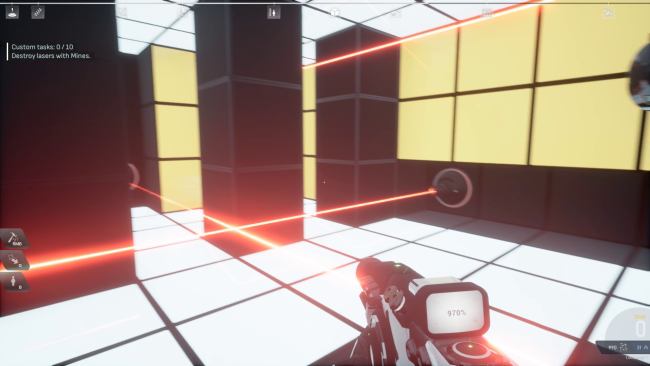Game Overview
Happy Lab is a single-player game where the player takes on the role of an intern who finds themselves in the mysterious Happy Lab, where robot experiments are conducted. On each level, the player unlocks new tools and gameplay mechanics.
Immerse yourself in the captivating atmosphere of Happy Lab, interact with the environment, solve physics-based puzzles, and uncover the dark secrets of the Happy Lab facility.
Features:
- 6 Weapons: Unleash the power of explosive tennis ball launchers and the mighty creeper gun.
- 13 Deadly Traps: Set up classic mines and spikes, or embrace modern technology with the portal and pulse traps.
- Story-based Campaign: Embark on a journey across three acts, where you’ll tackle everyday routines and enjoy a cup of coffee. Need a snack? The lab even has a cookie dispenser!
- Persistent Upgrades: Unlock improved traps as you inflict more damage on your targets. Your budget grows with your success.
- Sandbox Mode: Let your creativity soar as you build the ultimate torture chamber. Unlock finishers and grind your way to achievements.
- Boss Events: Prepare yourself for challenging boss encounters that will test your ingenuity and resilience.
Experience the excitement of working in the Happy Lab test facility, where you’ll discover a wide array of weapons, traps, and thrilling challenges. Get ready to unleash chaos and show off your skills!

Installation Instructions
- Click the green button below to be redirected to UploadHaven.com.
- Wait 15 seconds, then click on the “free download” button. Allow the file transfer to complete (note that speeds may be slower with the free plan; upgrading to UploadHaven Pro will increase speeds).
- Once the transfer is complete, right-click the .zip file and select “Extract to Happy Lab” (To do this you must have 7-Zip, which you can get here).
- Open the folder that you just extracted and run the game as administrator.
- Enjoy the game! If you encounter any missing DLL errors, check the Redist or _CommonRedist folder and install all necessary programs.
Download Links
Download the full version of the game using the links below.
🛠 Easy Setup Guide
- Check for missing DLL files: Navigate to the
_Redistor_CommonRedistfolder in the game directory and install DirectX, Vcredist, and other dependencies. - Use 7-Zip to extract files: If you receive a “file corrupted” error, re-download and extract again.
- Run as Administrator: Right-click the game’s executable file and select “Run as Administrator” to avoid save issues.
💡 Helpful Tips
- Need installation help? Read our full FAQ & Troubleshooting Guide.
- Antivirus False Positives: Temporarily pause your antivirus software during extraction to prevent it from mistakenly blocking game files.
- Update GPU Drivers: For better performance, update your NVIDIA drivers or AMD drivers.
- Game won’t launch? Try compatibility mode or install missing DirectX updates.
- Still getting errors? Some games require updated Visual C++ Redistributables. Download the All-in-One VC Redist Package and install all versions.
❓ Need More Help?
Visit our FAQ page for solutions to frequently asked questions and common issues.
System Requirements
- OS: Windows 10
- Processor: Quad-core Intel or AMD, 1.0 GHz or faster
- Memory: 4 GB RAM
- Graphics: DirectX End-User Runtimes (June 2010)
- Storage: 2 GB available space
Screenshots