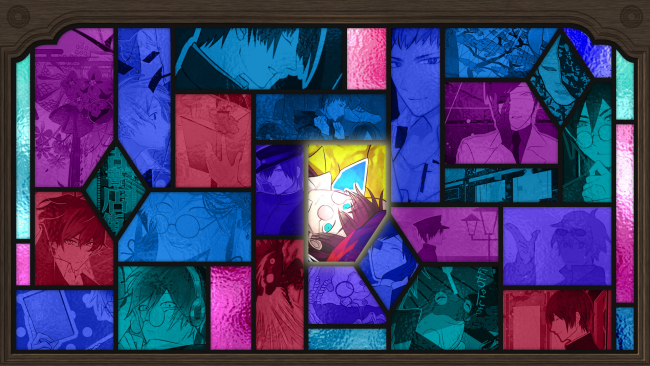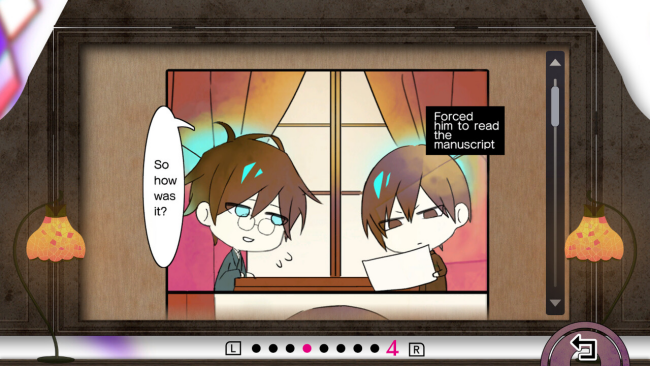Game Overview
The setting collection and fan book for the BL game “Hashihime in the Old Bookstore Town” are now available in a digital version with added content! Enjoy digital graphics and controls tailored to this game, with detailed profiles of each character, explanations of all the routes, illustrations, Q&A, and much more.
Set in the Taisho era, in Jinbouchou of Tokyo. After the death of his best friend, our protagonist is caught up in a mysterious three days time loop…… Set in the unique and colorful world of Taisho era, with the blend of Japanese and Western influences. An occult mystery in this world where historical facts overlap with fictional elements revolving the drama of unique and fascinating characters.
Features of this content:
- The contents of the preliminary setting materials for “Hashihime in the Old Bookstore Town” and the supplementary book “Tenkyu” in one volume!
- In addition to the main visuals newly drawn by the original author “Rinko KUROSAWA,” additional elements, such as a short conversation play, are also included!
- Added a collection of digital illustrations.
- Supported Languages: Japanese, English, Traditional and Simplified Chinese
Attention: This document is a digital supplementary reference manual and collection of setup materials for “Hashihime of the Old Book Town.” You are assumed to have completed the game and the bonus scenarios. If you have not completed them yet, we recommend that you do so before reading this document. This document also details information and settings hidden in the game. Please be aware of the contents of specific pages to avoid spoiling your gameplay experience.

Installation Instructions
- Click the green button below to be redirected to UploadHaven.com.
- Wait 15 seconds, then click on the “free download” button. Allow the file transfer to complete (note that speeds may be slower with the free plan; upgrading to UploadHaven Pro will increase speeds).
- Once the transfer is complete, right-click the .zip file and select “Extract to Hashihime of the Old Book Town Append Fullscreen” (To do this you must have 7-Zip, which you can get here).
- Open the folder that you just extracted and run the game as administrator.
- Enjoy the game! If you encounter any missing DLL errors, check the Redist or _CommonRedist folder and install all necessary programs.
Download Links
Download the full version of the game using the links below.
🛠 Easy Setup Guide
- Check for missing DLL files: Navigate to the
_Redistor_CommonRedistfolder in the game directory and install DirectX, Vcredist, and other dependencies. - Use 7-Zip to extract files: If you receive a “file corrupted” error, re-download and extract again.
- Run as Administrator: Right-click the game’s executable file and select “Run as Administrator” to avoid save issues.
💡 Helpful Tips
- Need installation help? Read our full FAQ & Troubleshooting Guide.
- Antivirus False Positives: Temporarily pause your antivirus software during extraction to prevent it from mistakenly blocking game files.
- Update GPU Drivers: For better performance, update your NVIDIA drivers or AMD drivers.
- Game won’t launch? Try compatibility mode or install missing DirectX updates.
- Still getting errors? Some games require updated Visual C++ Redistributables. Download the All-in-One VC Redist Package and install all versions.
❓ Need More Help?
Visit our FAQ page for solutions to frequently asked questions and common issues.
System Requirements
- Requires a 64-bit processor and operating system
- OS: Windows 10/11 (64bit)
- Processor: The 2nd generation Intel® Core™ processor
- Memory: 4 MB RAM
- Graphics: Intel HD2500/4000 Graphics
- DirectX: Version 11
- Storage: 3 GB available space
Screenshots