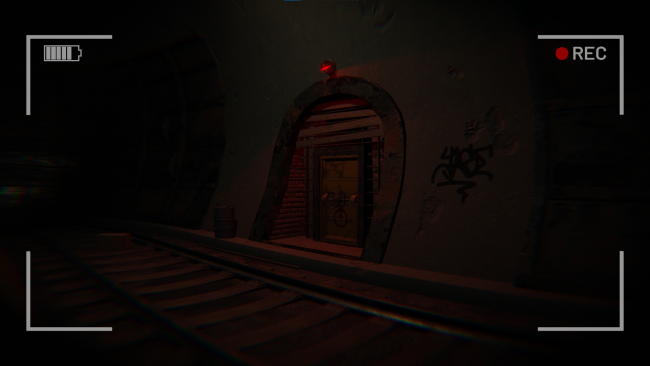Game Overview
Step into the shoes of a London metro worker on the night shift in this spine-chilling horror adventure. One fateful night, as you’re depositing the train at the depot, you discover the tunnels are blocked. Forced to leave the safety of the train, you find yourself trapped in a dark and horrifying underground network of tunnels and sewers. Your mission is simple: find and activate all the generators to restore power, allowing you to escape the tunnels and find your way to freedom. Will you manage to evade the horrors and escape, or will the tunnels become your tomb? Will you have what it takes to escape?
- Atmospheric Environment: Players are immersed in realistic graphics with detailed visuals, an accurate bodycam effect and sound design.
- Escalating difficulty: Players will face progressively tougher challenges as they delve deeper into the game, with adaptive AI, dynamic threats, and psychological pressure intensifying the horror atmosphere.
- Exploration: The player is able to explore a vast network of connected tunnels and sewers as well as hidden areas to discover.
- Engaging Storyline: A gripping narrative unfolds as you navigate the tunnels, uncovering abandoned notes and secrets to find your way to the exit.
- Intense Encounters: At every corner, experience heart-pounding jumpscares of terrifying creatures that test your reflexes and courage.
Warning: This game contains flashing lights and jumpscares. Player discretion is advised.

Installation Instructions
- Click the green button below to be redirected to UploadHaven.com.
- Wait 15 seconds, then click on the “free download” button. Allow the file transfer to complete (note that speeds may be slower with the free plan; upgrading to UploadHaven Pro will increase speeds).
- Once the transfer is complete, right-click the .zip file and select “Extract to Hell's Underground” (To do this you must have 7-Zip, which you can get here).
- Open the folder that you just extracted and run the game as administrator.
- Enjoy the game! If you encounter any missing DLL errors, check the Redist or _CommonRedist folder and install all necessary programs.
Download Links
Download the full version of the game using the links below.
🛠 Easy Setup Guide
- Check for missing DLL files: Navigate to the
_Redistor_CommonRedistfolder in the game directory and install DirectX, Vcredist, and other dependencies. - Use 7-Zip to extract files: If you receive a “file corrupted” error, re-download and extract again.
- Run as Administrator: Right-click the game’s executable file and select “Run as Administrator” to avoid save issues.
💡 Helpful Tips
- Need installation help? Read our full FAQ & Troubleshooting Guide.
- Antivirus False Positives: Temporarily pause your antivirus software during extraction to prevent it from mistakenly blocking game files.
- Update GPU Drivers: For better performance, update your NVIDIA drivers or AMD drivers.
- Game won’t launch? Try compatibility mode or install missing DirectX updates.
- Still getting errors? Some games require updated Visual C++ Redistributables. Download the All-in-One VC Redist Package and install all versions.
❓ Need More Help?
Visit our FAQ page for solutions to frequently asked questions and common issues.
System Requirements
- OS: Windows 10 – 64 bit
- Processor: New-gen i3 / AMD equivalent
- Memory: 8 GB RAM
- Graphics: NVIDIA GTX 1050 or equivalent
- DirectX: Version 11
- Storage: 3 GB available space
Screenshots