Game Overview
“Homeless” is a psychological horror game where you play as a man named Albert, a night shift security guard at a Brooklyn subway station. While checking the security cameras, Albert notices a strange figure lurking in the restricted railway are a skinny man in dirty clothes, oddly Tall!
Initially, Albert thinks he’s dealing with a harmless and vulnerable homeless person, as usual. But as he uncovers the person’s crimes, he realizes he’s in for a night of madness. This man intends to challenge your beliefs with his bizarre handwritten notes and shatter your sanity. In this nightmare night, as you pass through the darkness, he’s probably lying in wait there, staring at you! It’s not clear who he is and what he wants, but once you figure out his identity, you’ll definitely be shocked.
Homeless is a dark psychological horror game set in the gritty neighborhoods of 1990s New York City. The game utilizes the Unreal Engine 5 to create a realistic and immersive atmosphere, capturing the essence of a terrifying night.
The gameplay emphasizes the player’s sense of responsibility as a security guard. The level design is intended to make the player feel like a real security guard. You’ll need to check CCTV, patrol the area, and investigate suspicious activity like a real security guard.
This game focuses on a simple but stressful story rather than complex and and tedious mechanics.
Gameplay mechanics include exploration, crime scene investigation, puzzle-solving, and, in some instances, gunplay.
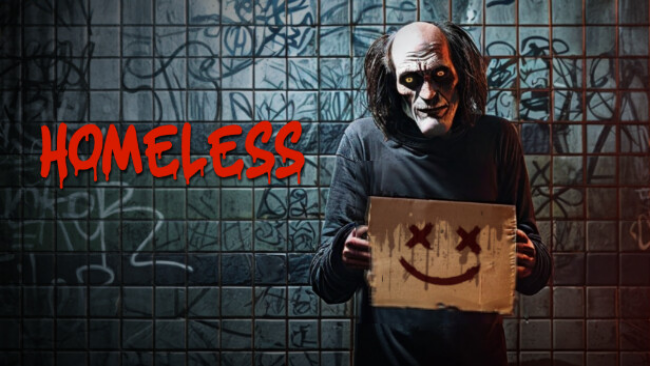
Installation Instructions
- Click the green button below to be redirected to UploadHaven.com.
- Wait 15 seconds, then click on the “free download” button. Allow the file transfer to complete (note that speeds may be slower with the free plan; upgrading to UploadHaven Pro will increase speeds).
- Once the transfer is complete, right-click the .zip file and select “Extract to Homeless” (To do this you must have 7-Zip, which you can get here).
- Open the folder that you just extracted and run the game as administrator.
- Enjoy the game! If you encounter any missing DLL errors, check the Redist or _CommonRedist folder and install all necessary programs.
Download Links
Download the full version of the game using the links below.
🛠 Easy Setup Guide
- Check for missing DLL files: Navigate to the
_Redistor_CommonRedistfolder in the game directory and install DirectX, Vcredist, and other dependencies. - Use 7-Zip to extract files: If you receive a “file corrupted” error, re-download and extract again.
- Run as Administrator: Right-click the game’s executable file and select “Run as Administrator” to avoid save issues.
💡 Helpful Tips
- Need installation help? Read our full FAQ & Troubleshooting Guide.
- Antivirus False Positives: Temporarily pause your antivirus software during extraction to prevent it from mistakenly blocking game files.
- Update GPU Drivers: For better performance, update your NVIDIA drivers or AMD drivers.
- Game won’t launch? Try compatibility mode or install missing DirectX updates.
- Still getting errors? Some games require updated Visual C++ Redistributables. Download the All-in-One VC Redist Package and install all versions.
❓ Need More Help?
Visit our FAQ page for solutions to frequently asked questions and common issues.
System Requirements
- Requires a 64-bit processor and operating system
- OS: Windows 10/11
- Processor: Intel® Core™ i5-3470 or AMD™ Ryzen 5 3600
- Memory: 6 GB RAM
- Graphics: NVIDIA® GeForce® GTX 970 or AMD Radeon R9 280
- DirectX: Version 12
- Storage: 8 GB available space
- Additional Notes: Requires a 64-bit processor and operating system
Screenshots

















