Game Overview
It’s time to dish out some carnage in Hot Blood, the next low-poly 3D beat ’em up from the creator of Drunken Fist! Take the role of sassy smack-talking heroine Roxy as she’s taken off her guard when a zombie apocalypse breaks out while she’s shopping at the mall with her boyfriend. Can she find her boyfriend and escape alive?
From clothing stores to city streets, Hot Blood is physics-based brawling fun that’s perfect for casual replay or hardcore speed runs, offering plenty of challenge without taking itself too seriously. Customize Roxy with a variety of spicy outfits, pick up improvised weaponry and wade through hordes of undead baddies as you fight to survive the apocalypse and look good doing it!
Features:
- Play as a cute girl as you fight through zombie hordes!
- Explore low-poly 3D environments in third-person brawling action.
- Customize Roxy with a wide variety of alluring outfits!
- Pick up improvised weaponry to change up your fighting style.
- Enjoy silly ragdoll physics and sassy voiced dialogue!
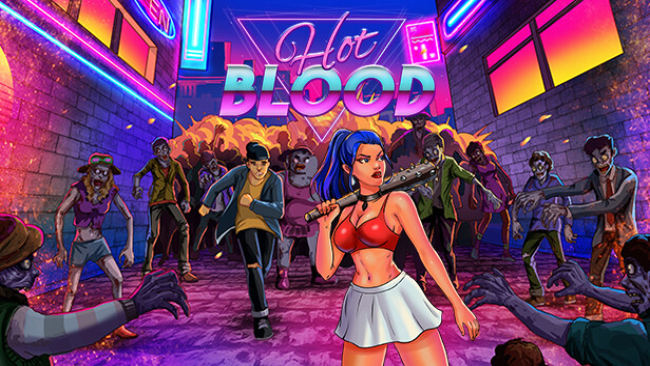
Installation Instructions
- Click the green button below to be redirected to UploadHaven.com.
- Wait 15 seconds, then click on the “free download” button. Allow the file transfer to complete (note that speeds may be slower with the free plan; upgrading to UploadHaven Pro will increase speeds).
- Once the transfer is complete, right-click the .zip file and select “Extract to Hot Blood (Incl. ALL DLC)” (To do this you must have 7-Zip, which you can get here).
- Open the folder that you just extracted and run the game as administrator.
- Enjoy the game! If you encounter any missing DLL errors, check the Redist or _CommonRedist folder and install all necessary programs.
Download Links
Download the full version of the game using the links below.
🛠 Easy Setup Guide
- Check for missing DLL files: Navigate to the
_Redistor_CommonRedistfolder in the game directory and install DirectX, Vcredist, and other dependencies. - Use 7-Zip to extract files: If you receive a “file corrupted” error, re-download and extract again.
- Run as Administrator: Right-click the game’s executable file and select “Run as Administrator” to avoid save issues.
💡 Helpful Tips
- Need installation help? Read our full FAQ & Troubleshooting Guide.
- Antivirus False Positives: Temporarily pause your antivirus software during extraction to prevent it from mistakenly blocking game files.
- Update GPU Drivers: For better performance, update your NVIDIA drivers or AMD drivers.
- Game won’t launch? Try compatibility mode or install missing DirectX updates.
- Still getting errors? Some games require updated Visual C++ Redistributables. Download the All-in-One VC Redist Package and install all versions.
❓ Need More Help?
Visit our FAQ page for solutions to frequently asked questions and common issues.
System Requirements
- Requires a 64-bit processor and operating system
- OS: Windows 10
- Processor: Quad-core Intel or AMD processor, 2.5 GHz
- Memory: 4 GB RAM
- Graphics: NVIDIA GeForce 470 GTX or AMD Radeon 6870 HD series card
- Storage: 1 GB available space
- Additional Notes: Requires a 64-bit processor and operating system
Screenshots

















