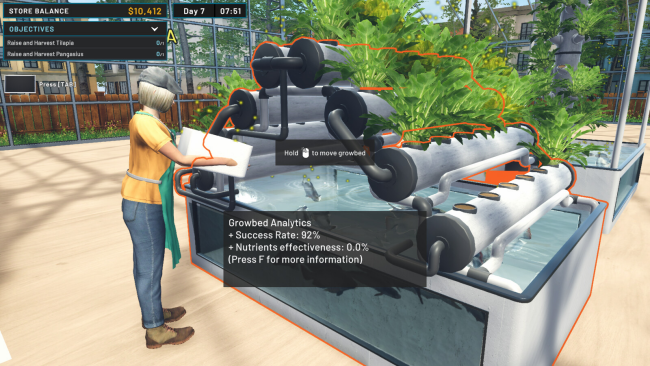Game Overview
Hydroponics Farm & Store Simulator invites you to design, build, and manage your hydroponics system. This simulator helps you balance the relationship between fish and plants, ensuring both thrive. Learn the basics of hydroponics and experiment with different fish and plant types. Whether a beginner or an expert, Hydroponics Farm & Store Simulator provides an engaging experience that turns your interest into successful sustainable farming, nurturing plants and fish in your greenhouse.
Choose from various hydroponics systems with various grow bed styles, including Raft model and PVC pipe model. Customize your setup to suit your specific needs and preferences, ensuring an efficient and productive system. Whether you’re aiming for a small-scale home setup or a larger commercial operation, the flexibility in grow bed styles allows you to create a hydroponics system that perfectly fits your goals and space requirements.
Experiment with different species of plants and fish, each offering unique growth rates and profitability. Regularly care for your hydroponics setup to ensure the healthy growth of both plants and fish. By staying vigilant and proactive, you can maintain a thriving hydroponics environment that consistently produces high-quality produce and fish.
When your commodities are ready, harvest and sell them in your store. Develop efficient harvesting techniques to minimize waste and maximize yield. Transport your products to the in-game store, where you control the sales process. Arrange your fresh goods strategically to attract customers.
Step into the role of a cashier, assisting customers as they purchase your carefully harvested goods. Ensure correct pricing and smooth transactions, handle payments, provide change, and keep the line moving with friendly, efficient service.
Whether you’re a beginner or an expert, Hydroponics Farm & Store Simulator provides the tools and knowledge to turn your hydroponics dreams into reality. Create a sustainable and profitable venture by nurturing plants and fish, managing your store, and processing groceries.

Installation Instructions
- Click the green button below to be redirected to UploadHaven.com.
- Wait 15 seconds, then click on the “free download” button. Allow the file transfer to complete (note that speeds may be slower with the free plan; upgrading to UploadHaven Pro will increase speeds).
- Once the transfer is complete, right-click the .zip file and select “Extract to Hydroponics Farm & Store Simulator” (To do this you must have 7-Zip, which you can get here).
- Open the folder that you just extracted and run the game as administrator.
- Enjoy the game! If you encounter any missing DLL errors, check the Redist or _CommonRedist folder and install all necessary programs.
Download Links
Download the full version of the game using the links below.
🛠 Easy Setup Guide
- Check for missing DLL files: Navigate to the
_Redistor_CommonRedistfolder in the game directory and install DirectX, Vcredist, and other dependencies. - Use 7-Zip to extract files: If you receive a “file corrupted” error, re-download and extract again.
- Run as Administrator: Right-click the game’s executable file and select “Run as Administrator” to avoid save issues.
💡 Helpful Tips
- Need installation help? Read our full FAQ & Troubleshooting Guide.
- Antivirus False Positives: Temporarily pause your antivirus software during extraction to prevent it from mistakenly blocking game files.
- Update GPU Drivers: For better performance, update your NVIDIA drivers or AMD drivers.
- Game won’t launch? Try compatibility mode or install missing DirectX updates.
- Still getting errors? Some games require updated Visual C++ Redistributables. Download the All-in-One VC Redist Package and install all versions.
❓ Need More Help?
Visit our FAQ page for solutions to frequently asked questions and common issues.
System Requirements
- Requires a 64-bit processor and operating system
- OS: Windows 10 64bit
- Processor: AMD Ryzen 5 1600 / Intel Core i5-8400
- Memory: 8 GB RAM
- Graphics: GeForce GTX 970
- DirectX: Version 11
- Storage: 10 GB available space
- Sound Card: DirectX compatible
Screenshots