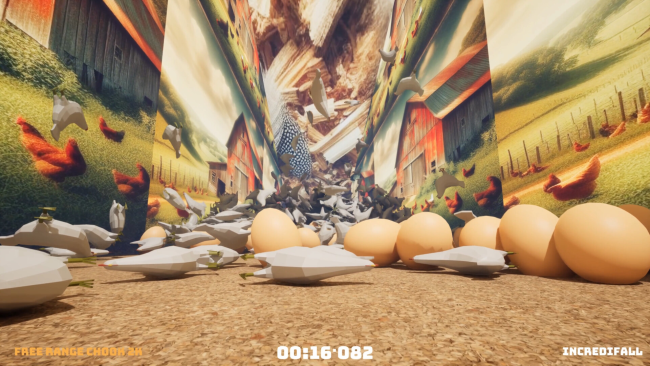Game Overview
2000 objects for levels 1 to 30 and 4000 objects for levels 31 to 60 will spawn. You must shoot your way through one type of object and absorb the other object for points. This can be incredibly difficult especially with 4000 objects in your way! Reach the Incredifall marker at the end of each level to record your time and score. The first level took us 12 minutes to complete, can you do it quicker? We will have competitions for the fastest time and score. Are you up for the challenge?
Each level is unique and can include falling: ants, easter eggs, beach balls, starfish, sheep, eggs, chooks, weeds, grass, pizzas, cooked chicken, giant fish, taxis, police cars, zebras, sofas, elephants, books, gold coins, cardboard – you name it, we fall it!! The objects won’t fall the exact same way each time you restart a level giving you infinite possibilities on how you will tackle each level.
For the first few positive reviews, please note an idea of what themed levels to make and what the falling objects should be and we will make them into a level!
Sounds fun? Time to dive in! Purchase today and join us on the incredible journey! Incredifall!

Installation Instructions
- Click the green button below to be redirected to UploadHaven.com.
- Wait 15 seconds, then click on the “free download” button. Allow the file transfer to complete (note that speeds may be slower with the free plan; upgrading to UploadHaven Pro will increase speeds).
- Once the transfer is complete, right-click the .zip file and select “Extract to Incredifall” (To do this you must have 7-Zip, which you can get here).
- Open the folder that you just extracted and run the game as administrator.
- Enjoy the game! If you encounter any missing DLL errors, check the Redist or _CommonRedist folder and install all necessary programs.
Download Links
Download the full version of the game using the links below.
Please request a link repair in the Link Repair Section!
🛠 Easy Setup Guide
- Check for missing DLL files: Navigate to the
_Redistor_CommonRedistfolder in the game directory and install DirectX, Vcredist, and other dependencies. - Use 7-Zip to extract files: If you receive a “file corrupted” error, re-download and extract again.
- Run as Administrator: Right-click the game’s executable file and select “Run as Administrator” to avoid save issues.
💡 Helpful Tips
- Need installation help? Read our full FAQ & Troubleshooting Guide.
- Antivirus False Positives: Temporarily pause your antivirus software during extraction to prevent it from mistakenly blocking game files.
- Update GPU Drivers: For better performance, update your NVIDIA drivers or AMD drivers.
- Game won’t launch? Try compatibility mode or install missing DirectX updates.
- Still getting errors? Some games require updated Visual C++ Redistributables. Download the All-in-One VC Redist Package and install all versions.
❓ Need More Help?
Visit our FAQ page for solutions to frequently asked questions and common issues.
System Requirements
- Memory: 4 GB RAM
- DirectX: Version 12
- Storage: 3 GB available space
Screenshots