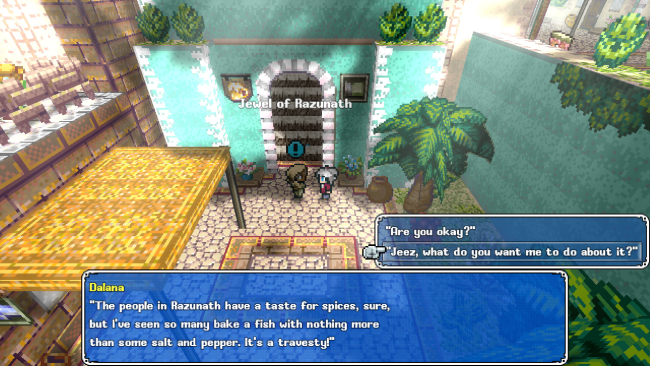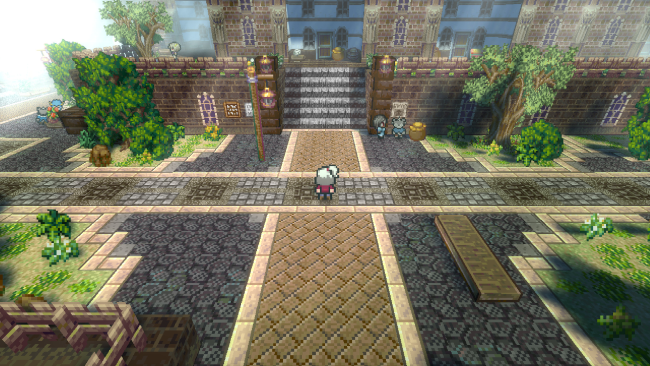Game Overview
Infinite Mana is a 2.5D RPG with an emphasis on narrative, lore, exploration, and glitch mechanics set in the immense magickal world of Arukea. It has a unique design that pays tribute to classic RPGs from the 8/16-bit eras through its pixel art style and subtle nods in gameplay, but with an emphasis on modern game design and colorful visuals. There are many features including a large world to explore, a plethora of mini-games, a crafting and gathering system, and character customization through a unique class system called Guises.
Through your travels you may notice glitches. Or not. This is totally normal. As the Wanderer, you may even discover a way to use these glitches to your advantage.
Follow an engaging story full of mystery, humor, and magick – immerse yourself in the encyclopedic lore of the magickal world of Arukea. Stray from the story to make your own adventure by helping people in need or to further your own goals, changing the course of events and how people treat you. But beware, you cannot please everyone.
Explore a large variety of biomes including (but not limited to) mysterious high-technology ruins, dangerous deserts, volatile jungles, a laboratory underneath the ocean, or atop a floating continent in the sky – meet the denizens of Arukea and undertake a large variety of quests and solve puzzles in its many dungeons.

Installation Instructions
- Click the green button below to be redirected to UploadHaven.com.
- Wait 15 seconds, then click on the “free download” button. Allow the file transfer to complete (note that speeds may be slower with the free plan; upgrading to UploadHaven Pro will increase speeds).
- Once the transfer is complete, right-click the .zip file and select “Extract to Infinite Mana” (To do this you must have 7-Zip, which you can get here).
- Open the folder that you just extracted and run the game as administrator.
- Enjoy the game! If you encounter any missing DLL errors, check the Redist or _CommonRedist folder and install all necessary programs.
Download Links
Download the full version of the game using the links below.
Please request a link repair in the Link Repair Section!
🛠 Easy Setup Guide
- Check for missing DLL files: Navigate to the
_Redistor_CommonRedistfolder in the game directory and install DirectX, Vcredist, and other dependencies. - Use 7-Zip to extract files: If you receive a “file corrupted” error, re-download and extract again.
- Run as Administrator: Right-click the game’s executable file and select “Run as Administrator” to avoid save issues.
💡 Helpful Tips
- Need installation help? Read our full FAQ & Troubleshooting Guide.
- Antivirus False Positives: Temporarily pause your antivirus software during extraction to prevent it from mistakenly blocking game files.
- Update GPU Drivers: For better performance, update your NVIDIA drivers or AMD drivers.
- Game won’t launch? Try compatibility mode or install missing DirectX updates.
- Still getting errors? Some games require updated Visual C++ Redistributables. Download the All-in-One VC Redist Package and install all versions.
❓ Need More Help?
Visit our FAQ page for solutions to frequently asked questions and common issues.
System Requirements
- OS *: Microsoft® Windows® 8.1/10 (32bit/64bit)
- Processor: Intel Core i5 or AMD Ryzen 5
- Memory: 8 GB RAM
- Graphics: Compatible OpenGL / VRAM 1GB or better
- Storage: 2 GB available space
Screenshots