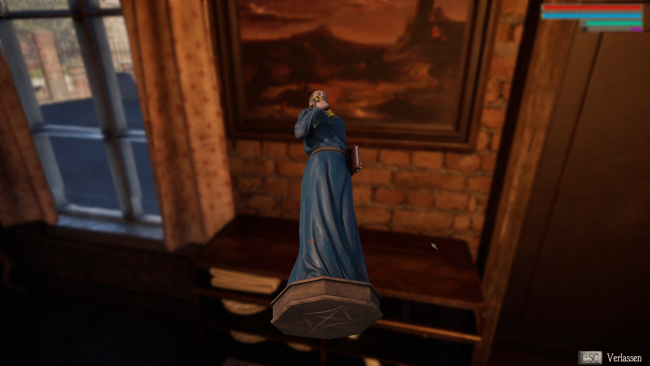Game Overview
In this detective RPG, you untangle a thick web of intrigues, lies, and secrets that surround a mysterious death. Find the origin of eerie telegraph signals, question the villagers, decipher the strange symbols that are suddenly appearing all over town – and hide from the danger lurking in the moor.
The sudden death of Bente Hansen shakes the picturesque seaside town of Havstedt. The townspeople are in turmoil: Who murdered him? What is the story behind the mysterious symbols in the town and – is there really a brutal beast lurking in the moor?
Uncover the truth behind the sea of lies and reveal the dark secrets of the inhabitants of Havstedt – without being targeted yourself.
- Explore the open world: Move freely around a coastal town in 1870 and search for clues.
- Lead exciting dialogues: Use the dialogue mechanic to question the residents, gather compelling information and find out who is hiding something.
- Start a confrontation: Question the suspects and catch the perpetrators
- Search for clues: Use your detective sense to find hidden evidence.
- Crack exciting puzzles: Use hidden clues and, above all, your wits to find important information.
- Evade detection: Slip into forbidden areas and survive the dangers of the moor – getting caught is not an option!
- Pass the skill checks: Use your abilities in classic pen and paper skill checks (dice rolls).
- Level up: Develop your character and decide which skills you want to improve.
- Craft useful items: Gather resources and build items and consumables to improve your skills.
- Make difficult decisions: Your actions affect the course of the story. Decide for yourself how you want to succeed: Through charisma, diplomacy, … the mission is clear: crack the case!
The year is 1870 and the first functioning transatlantic telegraph cable has just been put into operation, heralding a new era of communication between the USA and Germany. Industrialisation and social movements are gaining momentum – and with it, critical discourse and conflict among the population. And then there is the Franco-Prussian War which worries people: nobody wants to be drafted.
Valentin Schmidt, a young civil servant, just wants to spend his well-deserved holiday on the North Sea. After an eventful boat voyage, he finally arrives in picturesque Havstedt – but then events take a turn for the worse: Bente Hansen’s body is found at the telegraph station. Valentin’s holiday seems to be over … unless he uncovers the culprit and ensures safety in Havstedt again. However, he soon realises that every faction of the idyllic little town harbours its own dark, strange secrets. Who – or what – has Bente Hansen on their conscience? Will you be able to get to the bottom of the sinister happenings in Havstedt?
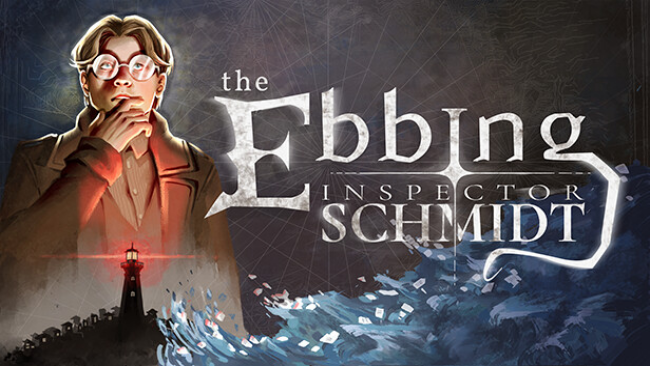
Installation Instructions
- Click the green button below to be redirected to UploadHaven.com.
- Wait 15 seconds, then click on the “free download” button. Allow the file transfer to complete (note that speeds may be slower with the free plan; upgrading to UploadHaven Pro will increase speeds).
- Once the transfer is complete, right-click the .zip file and select “Extract to Inspector Schmidt - The Ebbing” (To do this you must have 7-Zip, which you can get here).
- Open the folder that you just extracted and run the game as administrator.
- Enjoy the game! If you encounter any missing DLL errors, check the Redist or _CommonRedist folder and install all necessary programs.
Download Links
Download the full version of the game using the links below.
🛠 Easy Setup Guide
- Check for missing DLL files: Navigate to the
_Redistor_CommonRedistfolder in the game directory and install DirectX, Vcredist, and other dependencies. - Use 7-Zip to extract files: If you receive a “file corrupted” error, re-download and extract again.
- Run as Administrator: Right-click the game’s executable file and select “Run as Administrator” to avoid save issues.
💡 Helpful Tips
- Need installation help? Read our full FAQ & Troubleshooting Guide.
- Antivirus False Positives: Temporarily pause your antivirus software during extraction to prevent it from mistakenly blocking game files.
- Update GPU Drivers: For better performance, update your NVIDIA drivers or AMD drivers.
- Game won’t launch? Try compatibility mode or install missing DirectX updates.
- Still getting errors? Some games require updated Visual C++ Redistributables. Download the All-in-One VC Redist Package and install all versions.
❓ Need More Help?
Visit our FAQ page for solutions to frequently asked questions and common issues.
System Requirements
- OS: Windows 10
- Processor: AMD 1600X / Intel i5 3rd Gen
- Memory: 8 GB RAM
- Graphics: Radeon RX 590 / GeForce GTX 1660
- DirectX: Version 11
- Storage: 20 GB available space
Screenshots