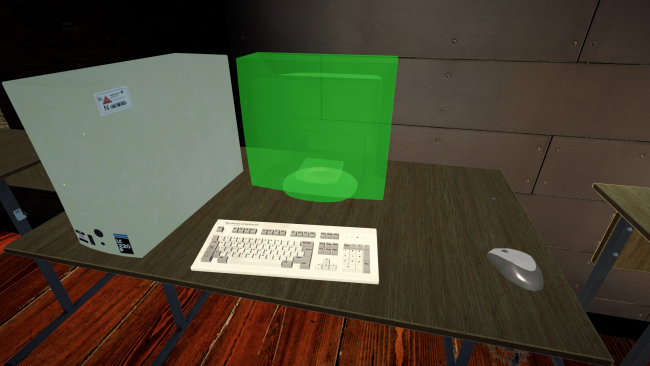Game Overview
Open and run your own internet café!
In this immersive first-person simulation, you’ll manage every aspect of your café to create the ultimate hangout spot.
Start with the essentials, from cleaning and setting up your café space to welcoming customers who seek a cozy, cutting-edge environment. As your business grows, reinvest in top-tier equipment, design custom interiors, and attract a loyal customer base.
Curate a unique vibe with full customisation options – transform the café’s look and layout, choose stylish decor, and craft a comfortable atmosphere where customers love to gather.
Whether upgrading PCs, optimizing space, or offering high-end gaming setups, every choice impacts your café’s popularity and success. Make it a hub for digital wanderers, gamers, and everyone in between!
Get ready to dive into the world of internet café management, where the hustle to stay ahead is real, customer satisfaction is key, and the ambiance is yours to build.

Installation Instructions
- Click the green button below to be redirected to UploadHaven.com.
- Wait 15 seconds, then click on the “free download” button. Allow the file transfer to complete (note that speeds may be slower with the free plan; upgrading to UploadHaven Pro will increase speeds).
- Once the transfer is complete, right-click the .zip file and select “Extract to Internet Cafe Simulator 2025” (To do this you must have 7-Zip, which you can get here).
- Open the folder that you just extracted and run the game as administrator.
- Enjoy the game! If you encounter any missing DLL errors, check the Redist or _CommonRedist folder and install all necessary programs.
Download Links
Download the full version of the game using the links below.
🛠 Easy Setup Guide
- Check for missing DLL files: Navigate to the
_Redistor_CommonRedistfolder in the game directory and install DirectX, Vcredist, and other dependencies. - Use 7-Zip to extract files: If you receive a “file corrupted” error, re-download and extract again.
- Run as Administrator: Right-click the game’s executable file and select “Run as Administrator” to avoid save issues.
💡 Helpful Tips
- Need installation help? Read our full FAQ & Troubleshooting Guide.
- Antivirus False Positives: Temporarily pause your antivirus software during extraction to prevent it from mistakenly blocking game files.
- Update GPU Drivers: For better performance, update your NVIDIA drivers or AMD drivers.
- Game won’t launch? Try compatibility mode or install missing DirectX updates.
- Still getting errors? Some games require updated Visual C++ Redistributables. Download the All-in-One VC Redist Package and install all versions.
❓ Need More Help?
Visit our FAQ page for solutions to frequently asked questions and common issues.
System Requirements
- Requires a 64-bit processor and operating system
- OS *: Windows 7, 8, 10, 11
- Processor: Pentium(R)Core [email protected]
- Memory: 4 GB RAM
- Graphics: GeForce 9800GTX+ (1GB)
- Storage: 2 GB available space
- Sound Card: Any
Screenshots