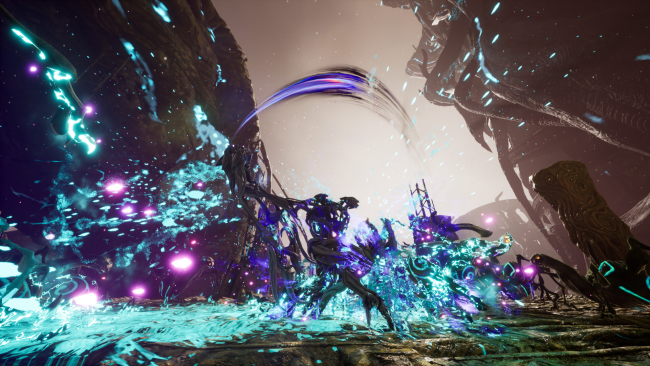Game Overview
Chibito was exhausted from being pursued, but fate led her to the destructive weapon, Kyojin. The strongest and the weakest moved the world and began to weave a tale of ruin together.
In this game, you control the strongest Kyojin and protect the weakest Chibito while exploring Hakoniwa. Kyojin defeats enemies, and Chibito supports with her power of creation. Carve a path using the powers of destruction and creation.
- The Power of Creation: Chibito’s power of creation is a formidable force that brings something out of nothing. Although it is currently incomplete, it still has enough strength to assist Kyojin.
- The Weapon of Calamity: Kyojin can withstand enemy attacks and defeat them with overwhelming power. However, fighting at full power can neglect protecting Chibito. Tactical judgment is needed to decide between attack and defense based on the situation.
Chibito is weak and unable to fight, so Kyojin protects her. Sometimes Kyojin carries her, while other times they act separately. Chibito uses her wisdom to guide Kyojin.
Hakoniwa is a rich world inhabited by various grotesque life forms. However, among them are suspicious individuals who seek Chibito’s life…
Creation and destruction. When opposing forces unite, greater power emerges――.

Installation Instructions
- Click the green button below to be redirected to UploadHaven.com.
- Wait 15 seconds, then click on the “free download” button. Allow the file transfer to complete (note that speeds may be slower with the free plan; upgrading to UploadHaven Pro will increase speeds).
- Once the transfer is complete, right-click the .zip file and select “Extract to IZON.” (To do this you must have 7-Zip, which you can get here).
- Open the folder that you just extracted and run the game as administrator.
- Enjoy the game! If you encounter any missing DLL errors, check the Redist or _CommonRedist folder and install all necessary programs.
Download Links
Download the full version of the game using the links below.
🛠 Easy Setup Guide
- Check for missing DLL files: Navigate to the
_Redistor_CommonRedistfolder in the game directory and install DirectX, Vcredist, and other dependencies. - Use 7-Zip to extract files: If you receive a “file corrupted” error, re-download and extract again.
- Run as Administrator: Right-click the game’s executable file and select “Run as Administrator” to avoid save issues.
💡 Helpful Tips
- Need installation help? Read our full FAQ & Troubleshooting Guide.
- Antivirus False Positives: Temporarily pause your antivirus software during extraction to prevent it from mistakenly blocking game files.
- Update GPU Drivers: For better performance, update your NVIDIA drivers or AMD drivers.
- Game won’t launch? Try compatibility mode or install missing DirectX updates.
- Still getting errors? Some games require updated Visual C++ Redistributables. Download the All-in-One VC Redist Package and install all versions.
❓ Need More Help?
Visit our FAQ page for solutions to frequently asked questions and common issues.
System Requirements
- OS: Windows® 10 / 11 64-bit
- Processor: Intel® Core™ i5-12400F
- Memory: 16 GB RAM
- Graphics: NVIDIA® GeForce® RTX 2070
- DirectX: Version 12
- Storage: 10 GB available space
- Additional Notes: We recommend gamepads to play. Sound Devices are must be used. We are planning to update Graphic mode and 60fps mode.
Screenshots