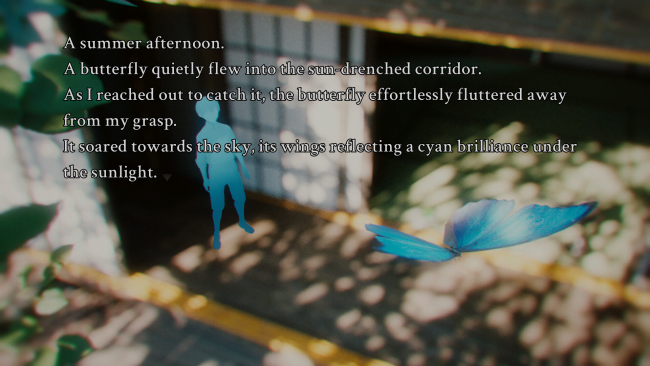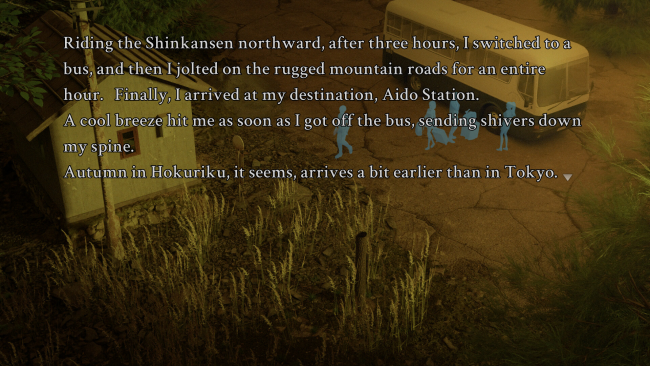Game Overview
This is a sci-fi mystery visual novel game. Each decision you make not only shapes your destiny but also peels back layers of hidden truths. Assemble the fragments of reality scattered across various outcomes to reconstruct the complete narrative. Dare to unravel the mysteries—your choices are the key to revealing the full spectrum of secrets.
Plunged into the depths of despair, Haryuu Ryoushi finds himself compelled by dire circumstances to a hidden underground research facility. There, he encounters Kosakai Mio, his childhood friend thought dead for nearly a decade. As fragments of a forgotten summer surge through his memory, Ryoushi is thrust into a bewildering puzzle.
The uncanny revival of a long-lost friend, the unsettling bend of time, and a sequence of chilling murders within this isolated enclave… Ryoushi is forced to navigate through this maze of mysteries, seeking clues that might unravel his twisted fate.
Confined spaces and impenetrable locks, a chain of unexplained deaths; the bending of space-time, quantum entanglements, and experiments that challenge reality itself. Prepare for the science fiction mystery you’ve been longing for.
Clear script structure, refined narrative, multi-round unlocking mechanism, blue silhouettes… A return to origins, paying tribute to the classic form of visual novels.
- Retro-style performances
- Full Japanese voice acting
- Cross-platform cloud save
- Forward and backward jumps, multi-round sharing, the most perfected flowchart system in the “Reincarnation Butterfly” series to date.
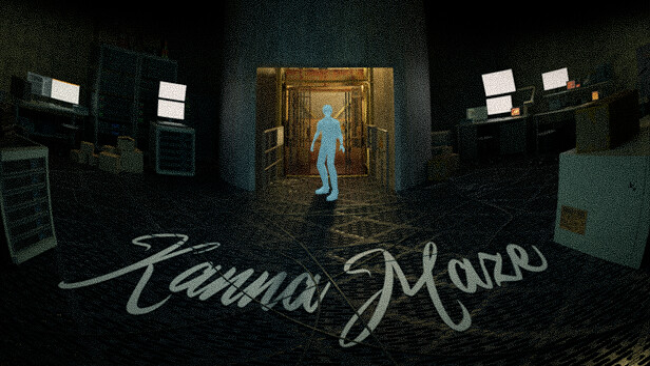
Installation Instructions
- Click the green button below to be redirected to UploadHaven.com.
- Wait 15 seconds, then click on the “free download” button. Allow the file transfer to complete (note that speeds may be slower with the free plan; upgrading to UploadHaven Pro will increase speeds).
- Once the transfer is complete, right-click the .zip file and select “Extract to Kanna Maze” (To do this you must have 7-Zip, which you can get here).
- Open the folder that you just extracted and run the game as administrator.
- Enjoy the game! If you encounter any missing DLL errors, check the Redist or _CommonRedist folder and install all necessary programs.
Download Links
Download the full version of the game using the links below.
Please request a link repair in the Link Repair Section!
🛠 Easy Setup Guide
- Check for missing DLL files: Navigate to the
_Redistor_CommonRedistfolder in the game directory and install DirectX, Vcredist, and other dependencies. - Use 7-Zip to extract files: If you receive a “file corrupted” error, re-download and extract again.
- Run as Administrator: Right-click the game’s executable file and select “Run as Administrator” to avoid save issues.
💡 Helpful Tips
- Need installation help? Read our full FAQ & Troubleshooting Guide.
- Antivirus False Positives: Temporarily pause your antivirus software during extraction to prevent it from mistakenly blocking game files.
- Update GPU Drivers: For better performance, update your NVIDIA drivers or AMD drivers.
- Game won’t launch? Try compatibility mode or install missing DirectX updates.
- Still getting errors? Some games require updated Visual C++ Redistributables. Download the All-in-One VC Redist Package and install all versions.
❓ Need More Help?
Visit our FAQ page for solutions to frequently asked questions and common issues.
System Requirements
- OS: Windows 10
- Processor: 1Ghz
- Memory: 1 GB RAM
- Graphics: OpenGL compatible card
- Storage: 2 GB available space
Screenshots