Game Overview
It’s the early 2000’s, and you’ve just bought your first car.
A long, slow summer lies ahead. Hearing about a festival on the other side of the country, you fire up your engine, plot a course on your map, and hit the road. How, if you get there at all, is up to you.Procedurally generated pixel art open world
Keep Driving is a management RPG about slowly making your way through a procedurally generated pixel art open world. Pick up hitchhikers with their own personalities and stories; upgrade, customize and repair your car. Solve challenges on the road using a unique turn-based ‘combat’ system, using your own skills and whatever’s lying around in the glovebox to make it through.
At the end of your road trip, return back to the beginning and see what happens if you had followed a different path. There are multiple endings, with each taking about 1-4 hours to complete. Immerse yourself in the land through its highways, dirt tracks, and calm country roads. And remember to enjoy the ride. You’re young and don’t have much to lose.
Features:
- A procedurally generated pixel art world to explore one road at a time.
- A nostalgic early 2000s setting with an emphasis on the analogue .
- Use turn-based ‘combat’ to solve situations (like getting stuck behind a tractor).
- Pick up misfits, oddballs and lost souls as you go.
- Collect songs and listen to a mix CD of local Swedish indie bands.
- Multiple endings to unlock when you return to the road.
- Inspired by Oregon Trail II, FTL, Two Lane Blacktop, Paris Texas, Jalopy, Gloom Haven, The 7th Continent, and the developer’s lives.
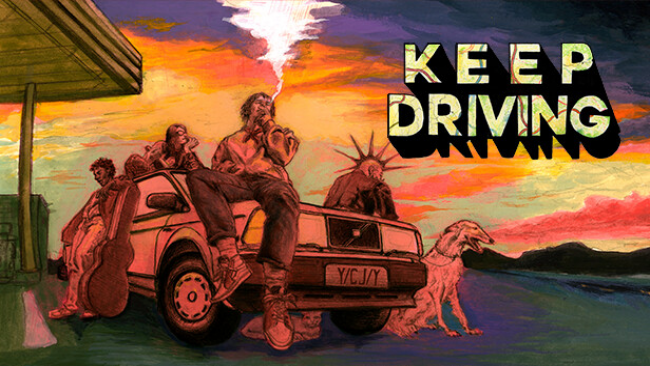
Installation Instructions
- Click the green button below to be redirected to UploadHaven.com.
- Wait 15 seconds, then click on the “free download” button. Allow the file transfer to complete (note that speeds may be slower with the free plan; upgrading to UploadHaven Pro will increase speeds).
- Once the transfer is complete, right-click the .zip file and select “Extract to Keep Driving” (To do this you must have 7-Zip, which you can get here).
- Open the folder that you just extracted and run the game as administrator.
- Enjoy the game! If you encounter any missing DLL errors, check the Redist or _CommonRedist folder and install all necessary programs.
Download Links
Download the full version of the game using the links below.
🛠 Easy Setup Guide
- Check for missing DLL files: Navigate to the
_Redistor_CommonRedistfolder in the game directory and install DirectX, Vcredist, and other dependencies. - Use 7-Zip to extract files: If you receive a “file corrupted” error, re-download and extract again.
- Run as Administrator: Right-click the game’s executable file and select “Run as Administrator” to avoid save issues.
💡 Helpful Tips
- Need installation help? Read our full FAQ & Troubleshooting Guide.
- Antivirus False Positives: Temporarily pause your antivirus software during extraction to prevent it from mistakenly blocking game files.
- Update GPU Drivers: For better performance, update your NVIDIA drivers or AMD drivers.
- Game won’t launch? Try compatibility mode or install missing DirectX updates.
- Still getting errors? Some games require updated Visual C++ Redistributables. Download the All-in-One VC Redist Package and install all versions.
❓ Need More Help?
Visit our FAQ page for solutions to frequently asked questions and common issues.
System Requirements
- OS: Windows 10 64-bit
- Processor: Intel Core i3-3220 CPU @ 3.30GHz
- Memory: 8 GB RAM
- Graphics: Intel HD Graphics
- DirectX: Version 10
- Storage: 3 GB available space
- Additional Notes: Made with GameMaker Studio 2
Screenshots

















