Game Overview
The Rats are invading the forest, and you are the SPIRIT OF VENGEANCE! Your objective is simple: EXPLORE the valley, EXPLOIT its resources, EXPAND your village, and EXTERMINATE the endless horde of Rats!
You are a powerful Spirit of Vengeance, capable of cutting down thousands of Rats with your magical powers. But you cannot do this alone: you will need to harvest resources to construct buildings and recruit a variety of allies, in order to defeat the enemy and achieve victory!
Explore a randomly generated world! Each time you start a new game, you will discover a unique combination of powers, resources, enemies, buildings and allies. Build up your village then protect the villagers from the forces of the mighty Rat King! The rogue-lite nature of the game ensures that your options and challenges are always interesting and constantly evolving.
Save the innocent animals of the forest and rally them to your cause! Adorable bunnies, mice, cats, dogs, pigs, stags, bears, monkeys, birds and more: each and every one is lovingly hand-drawn and brought to life by Nerdook in his signature cute & colorful style.
- An action-packed blend of the base-building and strategy genres.
- A procedurally-generated world to explore in each game.
- A lot of Rats to kill in many satisfying ways. Seriously, there are a lot of Rats.
- Dozens of powers to choose from: upgrade each one of them to kill even more Rats!
- Intuitive controls, supporting keyboard, mouse, or controller: it’s your choice!
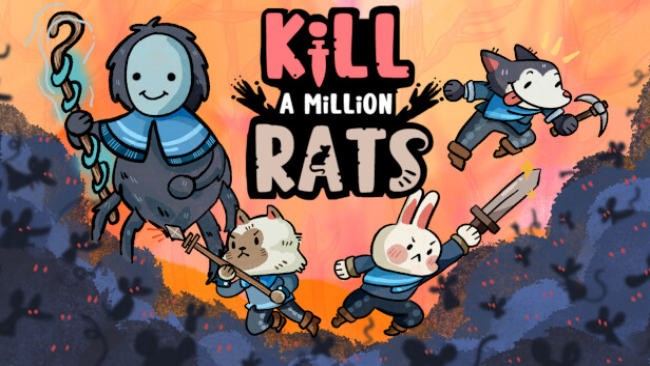
Installation Instructions
- Click the green button below to be redirected to UploadHaven.com.
- Wait 15 seconds, then click on the “free download” button. Allow the file transfer to complete (note that speeds may be slower with the free plan; upgrading to UploadHaven Pro will increase speeds).
- Once the transfer is complete, right-click the .zip file and select “Extract to Kill a Million Rats” (To do this you must have 7-Zip, which you can get here).
- Open the folder that you just extracted and run the game as administrator.
- Enjoy the game! If you encounter any missing DLL errors, check the Redist or _CommonRedist folder and install all necessary programs.
Download Links
Download the full version of the game using the links below.
🛠 Easy Setup Guide
- Check for missing DLL files: Navigate to the
_Redistor_CommonRedistfolder in the game directory and install DirectX, Vcredist, and other dependencies. - Use 7-Zip to extract files: If you receive a “file corrupted” error, re-download and extract again.
- Run as Administrator: Right-click the game’s executable file and select “Run as Administrator” to avoid save issues.
💡 Helpful Tips
- Need installation help? Read our full FAQ & Troubleshooting Guide.
- Antivirus False Positives: Temporarily pause your antivirus software during extraction to prevent it from mistakenly blocking game files.
- Update GPU Drivers: For better performance, update your NVIDIA drivers or AMD drivers.
- Game won’t launch? Try compatibility mode or install missing DirectX updates.
- Still getting errors? Some games require updated Visual C++ Redistributables. Download the All-in-One VC Redist Package and install all versions.
❓ Need More Help?
Visit our FAQ page for solutions to frequently asked questions and common issues.
System Requirements
- OS *: Windows 7 or newer
- Processor: Processor 2 GHz (Dual Core)
- Memory: 256 MB RAM
- Graphics: OpenGL 2.1 compatible 3D graphics card with 256 MB VRAM
- DirectX: Version 9.0
- Storage: 300 MB available space
- Sound Card: DirectX 9.0c compatible sound card
Screenshots

















