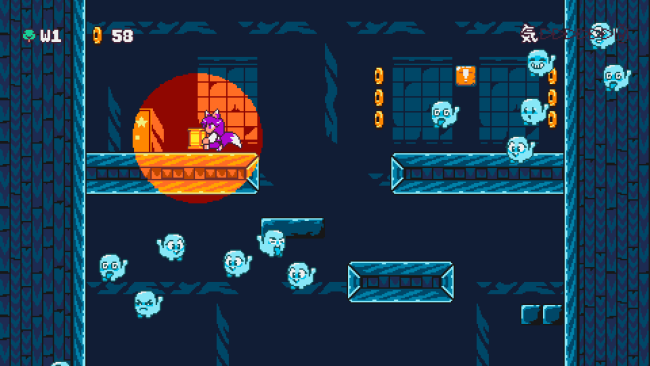Game Overview
Play as a young female kitsune, one of Inari’s fox-eared and bushy-tailed messengers, and embark on a hero’s journey that begins while delivering your first message. Go on a date with a kindly sorceress who came to your aid in a time of need. Explore the complicated relationship with your childhood friend turned antagonist and uncover her reasons for sealing your love interest inside an elemental prison. Unlock powers that manifest as cute outfits to help you run, jump, and dash across a land inspired by Japanese mythology in Kitsune Tails, the follow up to Super Bernie World.
FEATURES
- Classic platforming action set in a land inspired by Japanese mythology
- Explore five elemental worlds and various haunted houses
- Use cute outfits to power up or stomp around by stealing a giant boot from enemies
- Uncover the reasons behind your childhood friend’s jealous betrayal
- Stomp on pangos to make them curl into a ball, pick them up, and kick them around
- Carry lights through haunted houses to reveal secret doors and ward off ghosts
- Unlock and play over a half dozen minigames for coins and power ups
- Struggling? Buy more power ups at the shop or change playstyles for an instant-revive
- Play through the bonus world after rolling credits and prove you’ve got what it takes to beat the kaizo levels
- Optional true-to-life CRT filter for maximum nostalgia
- Make custom levels using mature open source tools
- Create and play custom minigames using the same Lua scripting the developers used

Installation Instructions
- Click the green button below to be redirected to UploadHaven.com.
- Wait 15 seconds, then click on the “free download” button. Allow the file transfer to complete (note that speeds may be slower with the free plan; upgrading to UploadHaven Pro will increase speeds).
- Once the transfer is complete, right-click the .zip file and select “Extract to Kitsune Tails” (To do this you must have 7-Zip, which you can get here).
- Open the folder that you just extracted and run the game as administrator.
- Enjoy the game! If you encounter any missing DLL errors, check the Redist or _CommonRedist folder and install all necessary programs.
Download Links
Download the full version of the game using the links below.
🛠 Easy Setup Guide
- Check for missing DLL files: Navigate to the
_Redistor_CommonRedistfolder in the game directory and install DirectX, Vcredist, and other dependencies. - Use 7-Zip to extract files: If you receive a “file corrupted” error, re-download and extract again.
- Run as Administrator: Right-click the game’s executable file and select “Run as Administrator” to avoid save issues.
💡 Helpful Tips
- Need installation help? Read our full FAQ & Troubleshooting Guide.
- Antivirus False Positives: Temporarily pause your antivirus software during extraction to prevent it from mistakenly blocking game files.
- Update GPU Drivers: For better performance, update your NVIDIA drivers or AMD drivers.
- Game won’t launch? Try compatibility mode or install missing DirectX updates.
- Still getting errors? Some games require updated Visual C++ Redistributables. Download the All-in-One VC Redist Package and install all versions.
❓ Need More Help?
Visit our FAQ page for solutions to frequently asked questions and common issues.
System Requirements
- OS *: Windows 7
- Processor: Dual Core 2.0 GHz
- Memory: 1024 MB RAM
- Graphics: OpenGL 3.0+ support (2.1 with ARB extensions acceptable)
- Storage: 350 MB available space
- Additional Notes: SDL_GameController devices fully supported
Screenshots