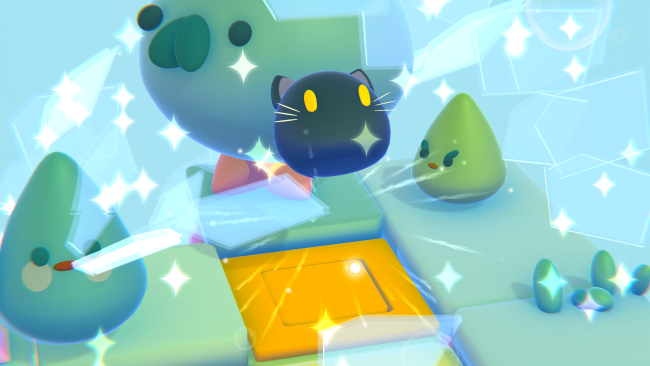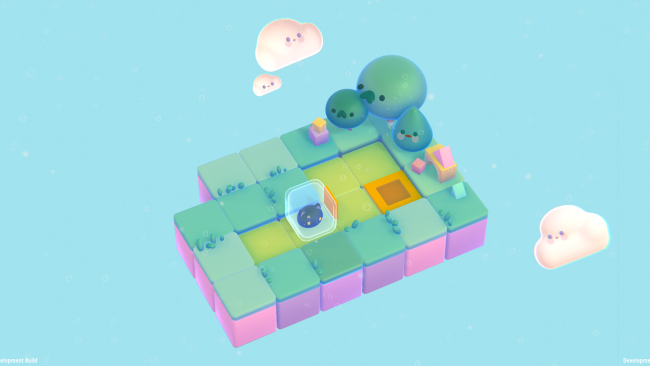Game Overview
KoroNeko is a relaxing, wholesome, puzzle game with *•.¸♡ 𝕂𝕒𝕨𝕒𝕚𝕚 ♡¸.•* aesthetic. You play as Koro the kitty cat, who is trapped in a jar by Strawberry the witch so bring your cup of tea because KoroNeko has NO timer, NO step counter and ZERO pressure!
Strawberry tries to use every trick and wheeze under her sleeves to lock Koro’s family. However, Koro finds herself responsible to free each of the siblings from the jars that they are locked in, to start her teeny-weeny journey through many worlds with new mechanics for each starting from a playground in the forest and flower filled desert to a haunted tea party inhabited by charming characters in fluffy cushions environments & bright delightful colors in a stress-free gaming experience with an easy breezy learning curve!
FEATURES:
- Journy across 5 colorful and lively worlds
- Easy to learn, Hard to master controls
- Over 100+ isometric puzzles to solve
- No Timer means you can play at your own pace
- Kawaii little characters with BIG personalities
- An immersive and cozy soundtrack
- The cutest villain you can meet. But be careful; she is planning to take over the world!

Installation Instructions
- Click the green button below to be redirected to UploadHaven.com.
- Wait 15 seconds, then click on the “free download” button. Allow the file transfer to complete (note that speeds may be slower with the free plan; upgrading to UploadHaven Pro will increase speeds).
- Once the transfer is complete, right-click the .zip file and select “Extract to KoroNeko” (To do this you must have 7-Zip, which you can get here).
- Open the folder that you just extracted and run the game as administrator.
- Enjoy the game! If you encounter any missing DLL errors, check the Redist or _CommonRedist folder and install all necessary programs.
Download Links
Download the full version of the game using the links below.
Please request a link repair in the Link Repair Section!
🛠 Easy Setup Guide
- Check for missing DLL files: Navigate to the
_Redistor_CommonRedistfolder in the game directory and install DirectX, Vcredist, and other dependencies. - Use 7-Zip to extract files: If you receive a “file corrupted” error, re-download and extract again.
- Run as Administrator: Right-click the game’s executable file and select “Run as Administrator” to avoid save issues.
💡 Helpful Tips
- Need installation help? Read our full FAQ & Troubleshooting Guide.
- Antivirus False Positives: Temporarily pause your antivirus software during extraction to prevent it from mistakenly blocking game files.
- Update GPU Drivers: For better performance, update your NVIDIA drivers or AMD drivers.
- Game won’t launch? Try compatibility mode or install missing DirectX updates.
- Still getting errors? Some games require updated Visual C++ Redistributables. Download the All-in-One VC Redist Package and install all versions.
❓ Need More Help?
Visit our FAQ page for solutions to frequently asked questions and common issues.
System Requirements
- Requires a 64-bit processor and operating system
- OS: Windows 10
- Processor: I5
- Memory: 4 GB RAM
- Graphics: HD Graphics 6000
- DirectX: Version 10
- Storage: 3 GB available space
Screenshots