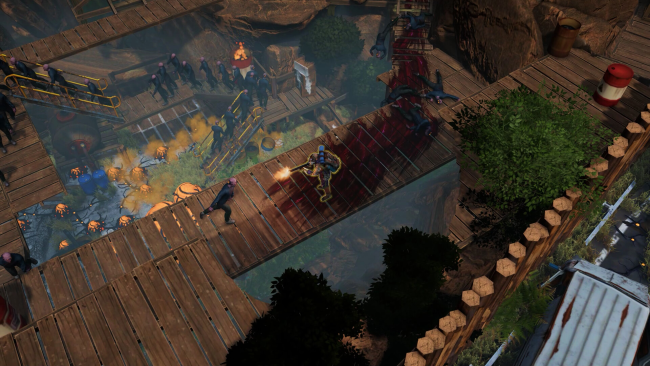Game Overview
Earth in Ruins. Near future. Walking dead roam everywhere. In the Bunker, you are safe. It’s a pity you’ll have to leave it to save your daughter and find an antidote to the dreadful virus. Yes, it’s your mission.
At the epicenter of endless chaos, one brave doctor tries to invent a cure for this plague. The main character Turner, despite all risks and personal psychological traumas, decides to stand by the doctor’s side. After all, his therapist has long been devoured to the bones. But one catastrophic mistake causes the spread of the mutated strain. Could it get any worse, you might ask. Oh, it definitely could.
What will you face on the path to finding and rescuing your family? Grab a notebook and pen, let’s break it down:
- Clear your path from zombie hordes. Beware of their sharp claws and teeth. Remember, the enemies are quite fast and agile.
- Destroy clusters of zombie habitats. Blow up nests so zombies won’t reproduce anymore. Yes, good old outposts, classic.
- Explore the post-apocalyptic world, uncovering the secrets of this catastrophe. Trust me, they can shock even the most seasoned genre fans. The scope is truly massive.
- Find survivors’ diaries. Each story is tragic and deeply personal. You’ll want to pat the author’s shoulder and give a hug.
- Save your ammo. It’s scarce (expectedly), and you’ll need it. Well, it’s survival.
- Activate communication towers. There are still technologies from the peaceful past life. Here you should look out the window and enjoy the peaceful life.
- Stealth or open combat? It’s up to you, sneak past zombies or engage in good old-fashioned brawl.
- Search abandoned houses and deserted cars. Find filters, ammo, medical kits. The found items will be useful for crafting.
- Scrutinize every stone, buddy! A well-thought-out crafting system allows you to collect items from loot that will help you go further.
- Find hidden references to the modern world. Yes, they’re there.

Installation Instructions
- Click the green button below to be redirected to UploadHaven.com.
- Wait 15 seconds, then click on the “free download” button. Allow the file transfer to complete (note that speeds may be slower with the free plan; upgrading to UploadHaven Pro will increase speeds).
- Once the transfer is complete, right-click the .zip file and select “Extract to Last Hope Bunker: Zombie Survival” (To do this you must have 7-Zip, which you can get here).
- Open the folder that you just extracted and run the game as administrator.
- Enjoy the game! If you encounter any missing DLL errors, check the Redist or _CommonRedist folder and install all necessary programs.
Download Links
Download the full version of the game using the links below.
🛠 Easy Setup Guide
- Check for missing DLL files: Navigate to the
_Redistor_CommonRedistfolder in the game directory and install DirectX, Vcredist, and other dependencies. - Use 7-Zip to extract files: If you receive a “file corrupted” error, re-download and extract again.
- Run as Administrator: Right-click the game’s executable file and select “Run as Administrator” to avoid save issues.
💡 Helpful Tips
- Need installation help? Read our full FAQ & Troubleshooting Guide.
- Antivirus False Positives: Temporarily pause your antivirus software during extraction to prevent it from mistakenly blocking game files.
- Update GPU Drivers: For better performance, update your NVIDIA drivers or AMD drivers.
- Game won’t launch? Try compatibility mode or install missing DirectX updates.
- Still getting errors? Some games require updated Visual C++ Redistributables. Download the All-in-One VC Redist Package and install all versions.
❓ Need More Help?
Visit our FAQ page for solutions to frequently asked questions and common issues.
System Requirements
- OS *: Windows 7/8/8.1/10 x86 and x64
- Processor: Intel i3-10100F
- Memory: 8 GB RAM
- Graphics: NVIDIA GTX 1050
- DirectX: Version 11
- Storage: 5 GB available space
Screenshots