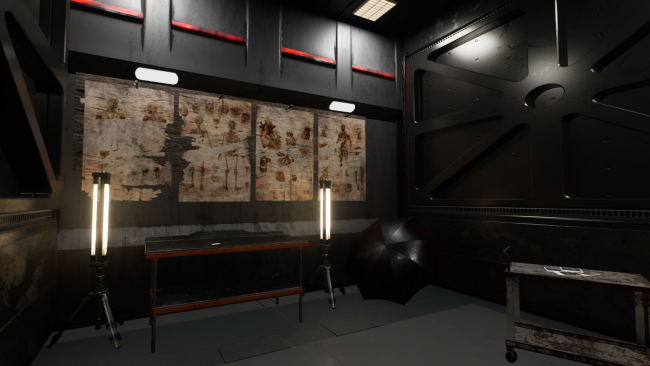Game Overview
Last Signal is a short, story-driven, walking simulator, mystery game where player choices change the ending of the game.
- Engaging First-Person Gameplay: Immerse yourself in a visually stunning and atmospheric world and uncover game’s mysteries.
- Branching Narrative: Experience a gripping storyline with multiple paths and endings, where your choices are important and shape the outcome of your journey.
Will you navigate in the mysterious station and uncover the ultimate truth? The fate of humanity rests in your hands in this thought-provoking and choice-driven adventure.
Set in the near future, our story begins with a report of a wormhole. With no signal from the unmanned spacecrafts sent to this anomalous wormhole, our main character Adam ‘Echo’ Winters, a successful astronaut, volunteers for an expedition to this wormhole. Traveling with the space shuttle to the wormhole, Echo faints while passing through the hole and wakes up in a completely different place.
Finding himself in an abandoned station and having no idea how he got here, Echo tries to unravel the mystery of what happened to him with the help of EVE, the artificial intelligence that controls the station, and realizes that everything is more complicated than it seems. Echo begins to realize that this place is not what EVE told him and as he unravels the mystery of what happened, he will go deeper and deeper and uncover one of the greatest secrets of mankind.

Installation Instructions
- Click the green button below to be redirected to UploadHaven.com.
- Wait 15 seconds, then click on the “free download” button. Allow the file transfer to complete (note that speeds may be slower with the free plan; upgrading to UploadHaven Pro will increase speeds).
- Once the transfer is complete, right-click the .zip file and select “Extract to Last Signal” (To do this you must have 7-Zip, which you can get here).
- Open the folder that you just extracted and run the game as administrator.
- Enjoy the game! If you encounter any missing DLL errors, check the Redist or _CommonRedist folder and install all necessary programs.
Download Links
Download the full version of the game using the links below.
Please request a link repair in the Link Repair Section!
🛠 Easy Setup Guide
- Check for missing DLL files: Navigate to the
_Redistor_CommonRedistfolder in the game directory and install DirectX, Vcredist, and other dependencies. - Use 7-Zip to extract files: If you receive a “file corrupted” error, re-download and extract again.
- Run as Administrator: Right-click the game’s executable file and select “Run as Administrator” to avoid save issues.
💡 Helpful Tips
- Need installation help? Read our full FAQ & Troubleshooting Guide.
- Antivirus False Positives: Temporarily pause your antivirus software during extraction to prevent it from mistakenly blocking game files.
- Update GPU Drivers: For better performance, update your NVIDIA drivers or AMD drivers.
- Game won’t launch? Try compatibility mode or install missing DirectX updates.
- Still getting errors? Some games require updated Visual C++ Redistributables. Download the All-in-One VC Redist Package and install all versions.
❓ Need More Help?
Visit our FAQ page for solutions to frequently asked questions and common issues.
System Requirements
- Requires a 64-bit processor and operating system
- OS: Windows 10 / 11
- Processor: Intel Core i3
- Memory: 8 GB RAM
- Graphics: 4GB VRAM
- DirectX: Version 12
- Storage: 10 GB available space
- Additional Notes:
Screenshots