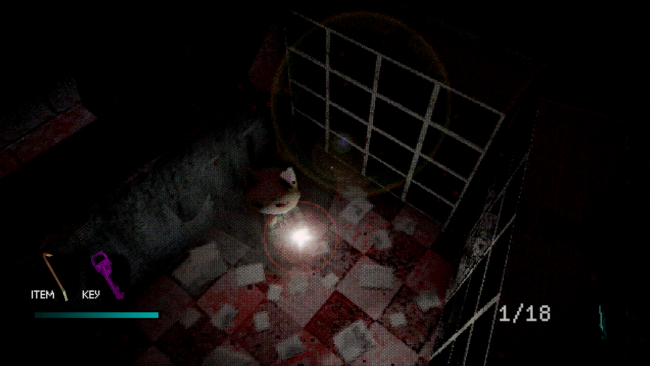Game Overview
Secondary school student Haneko has forgotten her assigned homework, and they’re due tomorrow. Feeling she has no choice, she decides her only way to avoid failing the semester is to make a trip back to school at night and retrieve the assignments. But something’s not right in the building…
An anomaly lurks the halls, seeking the souls of disobedient students.
Late Homework | 遅れた宿題 is a short survival-horror game in which you’ll relive those timeless vibes of classic titles from the 32-bit era. Experience a bite-sized horror romp through fixed-camera perspectives and tank controls, crunchy low-poly visuals, and eerily foreboding environments… all while trying not to die from something dreadful.
- A short, bite-sized, and retro-filled survival horror experience.
- Stunning low-poly effects, lighting, and 3D environments.
- Optional difficulty for a challenging run.
- Objective randomization and hidden unlockables for added replayability.
- Gamepad compatibility.
- Five language options to choose from.
- Cute character that nothing bad will happen to.
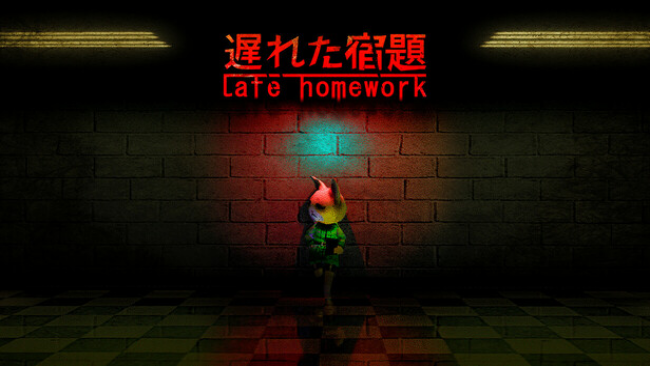
Installation Instructions
- Click the green button below to be redirected to UploadHaven.com.
- Wait 15 seconds, then click on the “free download” button. Allow the file transfer to complete (note that speeds may be slower with the free plan; upgrading to UploadHaven Pro will increase speeds).
- Once the transfer is complete, right-click the .zip file and select “Extract to Late Homework” (To do this you must have 7-Zip, which you can get here).
- Open the folder that you just extracted and run the game as administrator.
- Enjoy the game! If you encounter any missing DLL errors, check the Redist or _CommonRedist folder and install all necessary programs.
Download Links
Download the full version of the game using the links below.
🛠 Easy Setup Guide
- Check for missing DLL files: Navigate to the
_Redistor_CommonRedistfolder in the game directory and install DirectX, Vcredist, and other dependencies. - Use 7-Zip to extract files: If you receive a “file corrupted” error, re-download and extract again.
- Run as Administrator: Right-click the game’s executable file and select “Run as Administrator” to avoid save issues.
💡 Helpful Tips
- Need installation help? Read our full FAQ & Troubleshooting Guide.
- Antivirus False Positives: Temporarily pause your antivirus software during extraction to prevent it from mistakenly blocking game files.
- Update GPU Drivers: For better performance, update your NVIDIA drivers or AMD drivers.
- Game won’t launch? Try compatibility mode or install missing DirectX updates.
- Still getting errors? Some games require updated Visual C++ Redistributables. Download the All-in-One VC Redist Package and install all versions.
❓ Need More Help?
Visit our FAQ page for solutions to frequently asked questions and common issues.
System Requirements
- OS: Windows 10
- Processor: Intel i5 or equivalent
- Memory: 4 GB RAM
- Graphics: 1 GB VRam
- DirectX: Version 10
- Storage: 2 GB available space
Screenshots