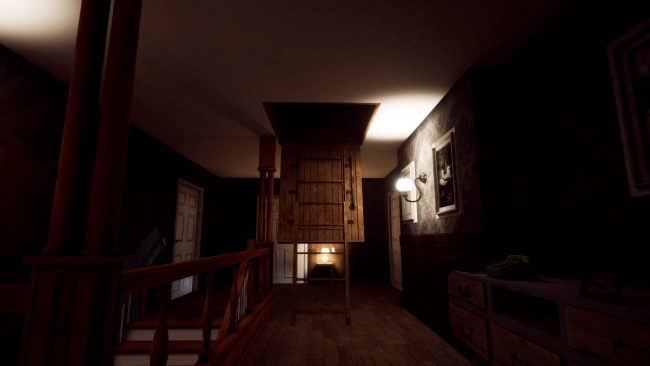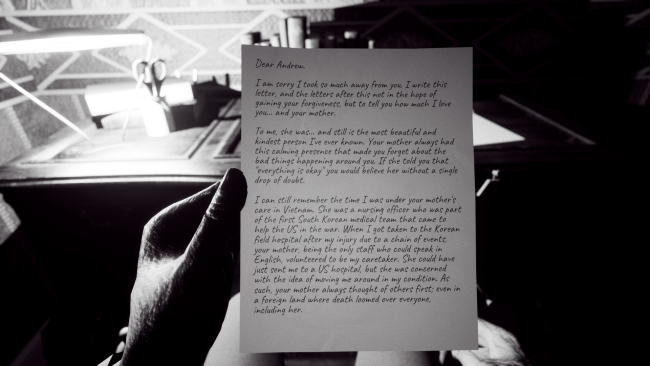Game Overview
Your scars have brought you here. You just haven’t realized it yet. You will play as Bernard Thorne, an old Vietnam War veteran bound in a motorized wheelchair. Navigate through his house and find the traces of his guilt-ridden past. Endure the nightmares that still haunt him as he desperately finds a way to climb up the attic for reasons he does not know.
Bernard Thorne just got discharged from the hospital after recovering from falling down the stairs of his house. As usual, he wakes up from his sleep in the middle of the night. Normally he would read a book and wait for the sunrise, but tonight is different. Tonight, he has to climb up the attic.
Gameplay & Features:
- Become a Frail Old Man Stuck in a Motorized Wheelchair: Time has not been kind to Bernard Thorne. Now he is unable to even leave his bed without pain medications and his wheelchair. Take a seat in his trusty motorized wheelchair and roam around his house and find the tools that can help him overcome his physical limitations.
- Experience the Captivating Writing Previously Featured in 『Love, Sam』: Bernard wrote many letters throughout his life. Some were written in his darkest of days, and some were written when he was filled with hope. Find them, relive his aching past and confront his deepest emotions.
- Delve into the Mind of a Traumatized Man: Bernard’s life has been a continuation of regret and pain. Fight through each of his traumatic experience and witness psychological horror filled with existential dread and despair.
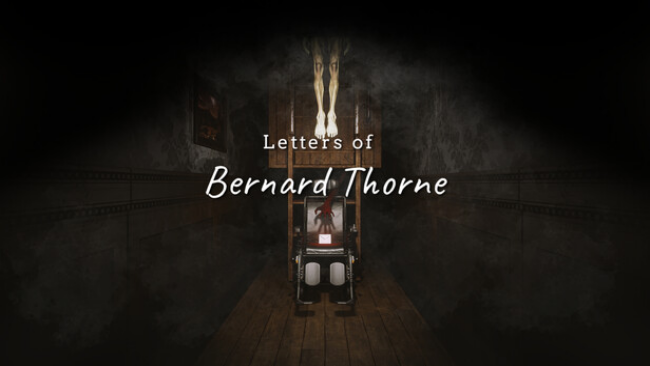
Installation Instructions
- Click the green button below to be redirected to UploadHaven.com.
- Wait 15 seconds, then click on the “free download” button. Allow the file transfer to complete (note that speeds may be slower with the free plan; upgrading to UploadHaven Pro will increase speeds).
- Once the transfer is complete, right-click the .zip file and select “Extract to Letters of Bernard Thorne” (To do this you must have 7-Zip, which you can get here).
- Open the folder that you just extracted and run the game as administrator.
- Enjoy the game! If you encounter any missing DLL errors, check the Redist or _CommonRedist folder and install all necessary programs.
Download Links
Download the full version of the game using the links below.
Please request a link repair in the Link Repair Section!
🛠 Easy Setup Guide
- Check for missing DLL files: Navigate to the
_Redistor_CommonRedistfolder in the game directory and install DirectX, Vcredist, and other dependencies. - Use 7-Zip to extract files: If you receive a “file corrupted” error, re-download and extract again.
- Run as Administrator: Right-click the game’s executable file and select “Run as Administrator” to avoid save issues.
💡 Helpful Tips
- Need installation help? Read our full FAQ & Troubleshooting Guide.
- Antivirus False Positives: Temporarily pause your antivirus software during extraction to prevent it from mistakenly blocking game files.
- Update GPU Drivers: For better performance, update your NVIDIA drivers or AMD drivers.
- Game won’t launch? Try compatibility mode or install missing DirectX updates.
- Still getting errors? Some games require updated Visual C++ Redistributables. Download the All-in-One VC Redist Package and install all versions.
❓ Need More Help?
Visit our FAQ page for solutions to frequently asked questions and common issues.
System Requirements
- OS: Windows 10 & 11
- Processor: Intel Core i5-10300H
- Memory: 8 GB RAM
- Graphics: NVIDIA GTX 1650
- Storage: 5 GB available space
Screenshots