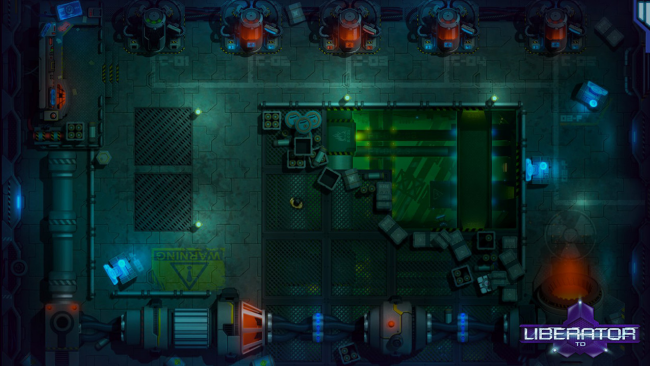Game Overview
Liberator TD is a glorious mix of tower defense and top down shooter genres set in a sci-fi world. Tasked with the mission to establish a new colony on a distant planet, you find yourself in grave danger of the local wildlife. Gear up at the armory, set up the static defenses, fight off the enemy and solve the mysteries of the planet!
- Fight the hostile wildlife: Shoot and squash those bugs, face their more advanced counterparts, and engage in combat with dangerous bosses and mini-bosses.
- Unravel the mystery: You have arrived to colonize what turned out to be a hostile planet. What isn’t the on-board AI telling you? There must be more to it. Explore the planet and find out if you’re truly the only person on the surface.
- Set up the defenses: Build all sorts of turrets – disc turrets, rocket turrets, plasma turrets and many others. Each one gets more and more impressive with every upgrade.
- Upgrade your character: Equip one of several available armor types – each with its own abilities – and get a stockpile of various landmines ready. Level up your character and enhance your skills.
- Choose your weapons: Pick your loadout from a wide range of guns from a pistol to the pulse minigun. Upgrade your weapons to make them even more deadly.
- Defend the base with all you’ve got: Unleash the combined firepower of your weapons, turrets, and mines. Or invest heavily into a single path instead. Choose your own playstyle and figure out the best strategy to complete each level.

Installation Instructions
- Click the green button below to be redirected to UploadHaven.com.
- Wait 15 seconds, then click on the “free download” button. Allow the file transfer to complete (note that speeds may be slower with the free plan; upgrading to UploadHaven Pro will increase speeds).
- Once the transfer is complete, right-click the .zip file and select “Extract to Liberator TD” (To do this you must have 7-Zip, which you can get here).
- Open the folder that you just extracted and run the game as administrator.
- Enjoy the game! If you encounter any missing DLL errors, check the Redist or _CommonRedist folder and install all necessary programs.
Download Links
Download the full version of the game using the links below.
⚠️ File is down due to server issues.
Please request a link repair in the Link Repair Section!
Please request a link repair in the Link Repair Section!
🛠 Easy Setup Guide
- Check for missing DLL files: Navigate to the
_Redistor_CommonRedistfolder in the game directory and install DirectX, Vcredist, and other dependencies. - Use 7-Zip to extract files: If you receive a “file corrupted” error, re-download and extract again.
- Run as Administrator: Right-click the game’s executable file and select “Run as Administrator” to avoid save issues.
💡 Helpful Tips
- Need installation help? Read our full FAQ & Troubleshooting Guide.
- Antivirus False Positives: Temporarily pause your antivirus software during extraction to prevent it from mistakenly blocking game files.
- Update GPU Drivers: For better performance, update your NVIDIA drivers or AMD drivers.
- Game won’t launch? Try compatibility mode or install missing DirectX updates.
- Still getting errors? Some games require updated Visual C++ Redistributables. Download the All-in-One VC Redist Package and install all versions.
❓ Need More Help?
Visit our FAQ page for solutions to frequently asked questions and common issues.
System Requirements
- OS *: Windows 7/8/10
- Processor: Intel Pentium T4400
- Memory: 2 GB RAM
- Graphics: NVIDIA GeForce GT420
- DirectX: Version 10
- Storage: 477 MB available space
Screenshots