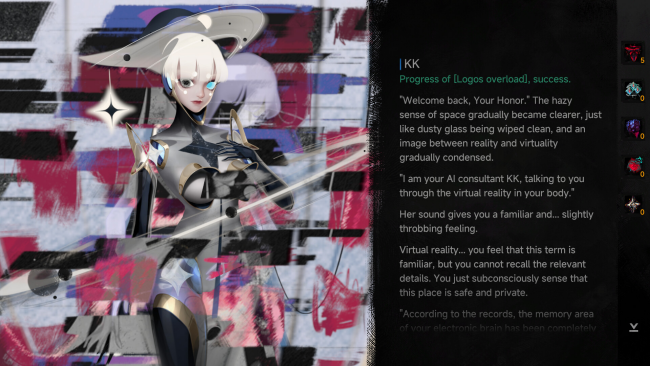Game Overview
Stargaze at the celestial ocean, draft space saga. Seeking hope in a challenging future. In the context of a highly developed dystopian future world, technology and society have developed significantly. The rapid development of technology has gradually transformed the trillions of living beings into two groups: “Aeternus” and “Mortalis”
And you, an Aeternus Judge who holds a high position but has lost all the memories, You can determine the rise and fall of countless lives but under superiors’ strict control. Through meeting new people and experiencing unfamiliar things, You will witness the imbalances caused by science and technology, Understand the division between “Aeternus” and “Mortalis”. Constantly balancing between self-protection and helping others, Gradually mastering civilization and changing the fate of ordinary people.
“Lightracer: For Judge” is the third title in the Lightracer series. The development team will present a unique, in-depth science fiction story.
- Take charge and shape the destiny of all lives with your choices: The Judge will handle daily issues from subordinates and urgent requests from diverse individuals. They may require assistance, want to register a complaint, or seek support for their views on a particular policy. There are hundreds of interconnected events; Every decision can impact numerous outcomes. Make your choices thoughtfully and with optimism.

Installation Instructions
- Click the green button below to be redirected to UploadHaven.com.
- Wait 15 seconds, then click on the “free download” button. Allow the file transfer to complete (note that speeds may be slower with the free plan; upgrading to UploadHaven Pro will increase speeds).
- Once the transfer is complete, right-click the .zip file and select “Extract to Lightracer: For Judge” (To do this you must have 7-Zip, which you can get here).
- Open the folder that you just extracted and run the game as administrator.
- Enjoy the game! If you encounter any missing DLL errors, check the Redist or _CommonRedist folder and install all necessary programs.
Download Links
Download the full version of the game using the links below.
Please request a link repair in the Link Repair Section!
🛠 Easy Setup Guide
- Check for missing DLL files: Navigate to the
_Redistor_CommonRedistfolder in the game directory and install DirectX, Vcredist, and other dependencies. - Use 7-Zip to extract files: If you receive a “file corrupted” error, re-download and extract again.
- Run as Administrator: Right-click the game’s executable file and select “Run as Administrator” to avoid save issues.
💡 Helpful Tips
- Need installation help? Read our full FAQ & Troubleshooting Guide.
- Antivirus False Positives: Temporarily pause your antivirus software during extraction to prevent it from mistakenly blocking game files.
- Update GPU Drivers: For better performance, update your NVIDIA drivers or AMD drivers.
- Game won’t launch? Try compatibility mode or install missing DirectX updates.
- Still getting errors? Some games require updated Visual C++ Redistributables. Download the All-in-One VC Redist Package and install all versions.
❓ Need More Help?
Visit our FAQ page for solutions to frequently asked questions and common issues.
System Requirements
- Requires a 64-bit processor and operating system
- OS *: 64-bit Windows 7/10
- Processor: i5-2400 3.1GHZ
- Memory: 4 GB RAM
- Graphics: GTX650Ti 2GB
- DirectX: Version 11
- Storage: 2 GB available space
- Sound Card: DirectX compatible
Screenshots