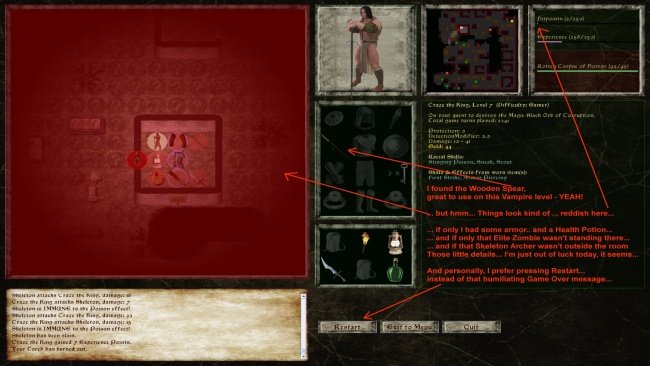Game Overview
Lord of the Dark Castle is a casual turn-based retro style roguelike dungeon crawler with elements of strategy. Move/attack in Your turn, and the Monsters move/attack in their turn. Each level is randomized and will introduce new monsters as the Hero reaches deeper down into the dungeon. The game is played in Hardcore Mode, meaning no Save Game – death is permanent!
In this game, the monsters are alive: they loot items, use EXACTLY the same armor, weapons and spells as the Hero. Monsters that have gold even go into the shops and buy gear before your Hero gets the chance!
- Casual, Fast & Easy to get started. Give it a go, and see if you get a good start with Fat Loot!
- This is STRATEGIC dungeon crawler – NOT a no-brain-dungeon-brawler! Casual does NOT mean easy! Normal mode is pretty difficult, and you may have to try many times before you win the game.
- Hand painted 2D art in high resolution, using Dark Gothic style.
- Big replay value! Every new game is a new experience. Level randomness, monster spawns and different skill choices makes up for lots of variety.
- No Skill Dependencies – Experiment freely! Each skill provides an important strategic advantage on its own.
- Every hit counts! Making a move that ends next to a monster will let the monster hit first! Don’t let that happen.
- All monsters have unique strengths. An “ordinary thief” may even be worse than a dragon! (Yes… you will see…*evil*)
In this game monsters are alive. Fewer, harder, more intelligent mobs to provide an interesting challenge.

Installation Instructions
- Click the green button below to be redirected to UploadHaven.com.
- Wait 15 seconds, then click on the “free download” button. Allow the file transfer to complete (note that speeds may be slower with the free plan; upgrading to UploadHaven Pro will increase speeds).
- Once the transfer is complete, right-click the .zip file and select “Extract to Lord of the Dark Castle” (To do this you must have 7-Zip, which you can get here).
- Open the folder that you just extracted and run the game as administrator.
- Enjoy the game! If you encounter any missing DLL errors, check the Redist or _CommonRedist folder and install all necessary programs.
Download Links
Download the full version of the game using the links below.
⚠️ File is down due to server issues.
Please request a link repair in the Link Repair Section!
Please request a link repair in the Link Repair Section!
🛠 Easy Setup Guide
- Check for missing DLL files: Navigate to the
_Redistor_CommonRedistfolder in the game directory and install DirectX, Vcredist, and other dependencies. - Use 7-Zip to extract files: If you receive a “file corrupted” error, re-download and extract again.
- Run as Administrator: Right-click the game’s executable file and select “Run as Administrator” to avoid save issues.
💡 Helpful Tips
- Need installation help? Read our full FAQ & Troubleshooting Guide.
- Antivirus False Positives: Temporarily pause your antivirus software during extraction to prevent it from mistakenly blocking game files.
- Update GPU Drivers: For better performance, update your NVIDIA drivers or AMD drivers.
- Game won’t launch? Try compatibility mode or install missing DirectX updates.
- Still getting errors? Some games require updated Visual C++ Redistributables. Download the All-in-One VC Redist Package and install all versions.
❓ Need More Help?
Visit our FAQ page for solutions to frequently asked questions and common issues.
System Requirements
- OS *: XP/ Vista / Windows 7 / Windows 8
- Memory: 2 GB RAM
- Storage: 350 MB available space
- Additional Notes: JRE is bundled with the game. Steam Achievements only supported for 64 bit systems.
Screenshots