Game Overview
Lorn’s Lure is an atmospheric narrative first-person platformer with novel climb-anything mechanics and modernized retro 3D graphics.
Leaving his home colony while tracking a mysterious glitch, an android finds himself in the midst of a vast and dangerous structure, completely hidden from his people’s knowledge. Unable to go back, you must keep going to find out where he is being led… And why he left in the first place.
- Dark foreboding atmosphere
- Retro 90s PC graphics, with a modern flair.
- Uncover mysterious lore as you travel into the depths.
- Jump, climb, slide, and scan your way around difficult challenges, using simple mechanics.
- No “Parkour Ledges”. Climb almost any vertical wall face using your pickaxes!
- It’s a tough game, but not frustrating! Mistakes are not punished by redoing lengthy sections.
- Play fast or slow. Take in the sights as you traverse, or play as fast as a speed runner.
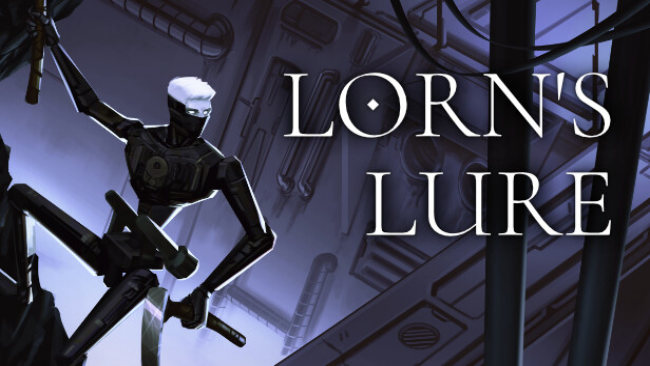
Installation Instructions
- Click the green button below to be redirected to UploadHaven.com.
- Wait 15 seconds, then click on the “free download” button. Allow the file transfer to complete (note that speeds may be slower with the free plan; upgrading to UploadHaven Pro will increase speeds).
- Once the transfer is complete, right-click the .zip file and select “Extract to Lorn's Lure” (To do this you must have 7-Zip, which you can get here).
- Open the folder that you just extracted and run the game as administrator.
- Enjoy the game! If you encounter any missing DLL errors, check the Redist or _CommonRedist folder and install all necessary programs.
Download Links
Download the full version of the game using the links below.
🛠 Easy Setup Guide
- Check for missing DLL files: Navigate to the
_Redistor_CommonRedistfolder in the game directory and install DirectX, Vcredist, and other dependencies. - Use 7-Zip to extract files: If you receive a “file corrupted” error, re-download and extract again.
- Run as Administrator: Right-click the game’s executable file and select “Run as Administrator” to avoid save issues.
💡 Helpful Tips
- Need installation help? Read our full FAQ & Troubleshooting Guide.
- Antivirus False Positives: Temporarily pause your antivirus software during extraction to prevent it from mistakenly blocking game files.
- Update GPU Drivers: For better performance, update your NVIDIA drivers or AMD drivers.
- Game won’t launch? Try compatibility mode or install missing DirectX updates.
- Still getting errors? Some games require updated Visual C++ Redistributables. Download the All-in-One VC Redist Package and install all versions.
❓ Need More Help?
Visit our FAQ page for solutions to frequently asked questions and common issues.
System Requirements
- OS: Windows 10
- Processor: AMD Athlon II X2 255
- Memory: 4 GB RAM
- Graphics: Anything above on-board graphics cards
- Storage: 2 GB available space
Screenshots

















