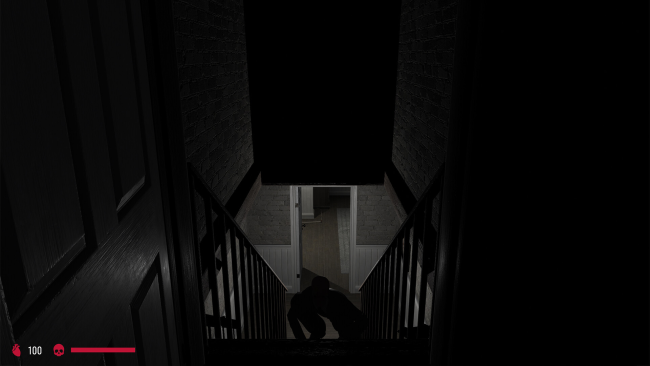Game Overview
Lost Alone Ultimate is a first-person psychological horror game that aims to instill anxiety, anguish, and terror.
George is a man with a turbulent and mysterious past. Tormented by his demons, George emerges from the spiral of alcohol addiction by meeting Hanna. But his childhood traumas will resurface, pushing him into the abyss of despair.
In this dreamlike journey, George will meet several characters along his path. Each person, in some way, will have to do with his decline and rebirth. George’s life has been marked by the presence and passing of 6 key women.
- Collect elements and clues that will help you understand George’s past.
- Avoid staying in the dark too long. George is terrified of it.
- Escape from the Shadow.
- Solve puzzles and guide George towards the truth.
- In Lost Alone Ultimate, you won’t have a moment’s respite. Even when it seems like nothing is happening, something happens.
- Explore three different houses with unique puzzles.
Have you played the Lost Alone trilogy yet? Do not fear! Lost Alone Ultimate is not a remastered. It’s an almost completely new game!
- Characters completely redesigned.
- Houses completely rebuilt.
- New gameplay mechanics.
- Rewritten story.
- New cutscenes.
- New items.
- New jump scares.
- New enemies.
- New puzzles.
You will only get a slight feeling of Déjà vu about the game plot and the architectural structure of the houses. But in terms of gameplay and terror: get ready for new puzzles and new jumpscare

Installation Instructions
- Click the green button below to be redirected to UploadHaven.com.
- Wait 15 seconds, then click on the “free download” button. Allow the file transfer to complete (note that speeds may be slower with the free plan; upgrading to UploadHaven Pro will increase speeds).
- Once the transfer is complete, right-click the .zip file and select “Extract to Lost Alone Ultimate” (To do this you must have 7-Zip, which you can get here).
- Open the folder that you just extracted and run the game as administrator.
- Enjoy the game! If you encounter any missing DLL errors, check the Redist or _CommonRedist folder and install all necessary programs.
Download Links
Download the full version of the game using the links below.
🛠 Easy Setup Guide
- Check for missing DLL files: Navigate to the
_Redistor_CommonRedistfolder in the game directory and install DirectX, Vcredist, and other dependencies. - Use 7-Zip to extract files: If you receive a “file corrupted” error, re-download and extract again.
- Run as Administrator: Right-click the game’s executable file and select “Run as Administrator” to avoid save issues.
💡 Helpful Tips
- Need installation help? Read our full FAQ & Troubleshooting Guide.
- Antivirus False Positives: Temporarily pause your antivirus software during extraction to prevent it from mistakenly blocking game files.
- Update GPU Drivers: For better performance, update your NVIDIA drivers or AMD drivers.
- Game won’t launch? Try compatibility mode or install missing DirectX updates.
- Still getting errors? Some games require updated Visual C++ Redistributables. Download the All-in-One VC Redist Package and install all versions.
❓ Need More Help?
Visit our FAQ page for solutions to frequently asked questions and common issues.
System Requirements
- OS *: WINDOWS® 7, 8, 8.1, 10, 11
- Processor: Intel® Core™ i3 or AMD Ryzen™ 3
- Memory: 6 GB RAM
- Graphics: NVIDIA® GeForce® GTX 950 or AMD Radeon™ R7 370
- DirectX: Version 10
- Storage: 15 GB available space
Screenshots