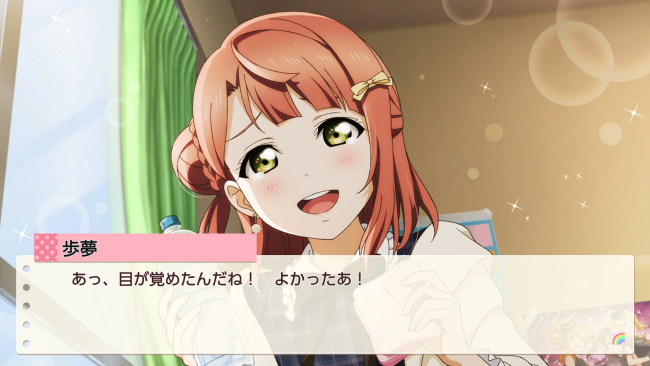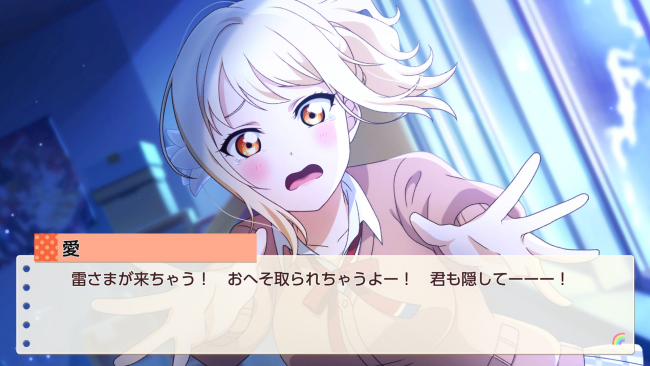Game Overview
The TOKIMEKI-filled days that you spent with the 12 members of the Nijigasaki High School Idol Club. You loved and cherished all of those sparkling moments, each of which shone like a rainbow. But then, all of those irreplaceable memories suddenly slip away from your mind, lost.
“They were so bright and warm, truly irreplaceable… But now, I doubt that I’ll ever hold them again…”
The members do all they can for you to regain your lost memories. The curtain rises on the story of you and the 12 members searching for the missing pieces of that TOKIMEKI!
“That TOKIMEKI, once more. And forevermore.”
A school life searching for TOKIMEKI with the 12 members. Interact with the members and deepen your bonds! You can also chat with other students outside of the School Idol Club ♪
Enjoy special moments with the members: Various events will occur as your bonds deepen! Enjoy the members’ various expressions they would show only to you alone ♡ Exclusive new visuals of the cute members are also included!
Gather pieces of TOKIMEKI: As you interact with the different members, your memories will change…? Accumulate precious memories and strengthen the bond between you and the members!
The future will change based on your choices! Experience different endings for each member! The future’s in the palm of your hands! What will await you after clearing all the endings…?

Installation Instructions
- Click the green button below to be redirected to UploadHaven.com.
- Wait 15 seconds, then click on the “free download” button. Allow the file transfer to complete (note that speeds may be slower with the free plan; upgrading to UploadHaven Pro will increase speeds).
- Once the transfer is complete, right-click the .zip file and select “Extract to Love Live! Nijigasaki High School Idol Club TOKIMEKI Roadmap to Future” (To do this you must have 7-Zip, which you can get here).
- Open the folder that you just extracted and run the game as administrator.
- Enjoy the game! If you encounter any missing DLL errors, check the Redist or _CommonRedist folder and install all necessary programs.
Download Links
Download the full version of the game using the links below.
🛠 Easy Setup Guide
- Check for missing DLL files: Navigate to the
_Redistor_CommonRedistfolder in the game directory and install DirectX, Vcredist, and other dependencies. - Use 7-Zip to extract files: If you receive a “file corrupted” error, re-download and extract again.
- Run as Administrator: Right-click the game’s executable file and select “Run as Administrator” to avoid save issues.
💡 Helpful Tips
- Need installation help? Read our full FAQ & Troubleshooting Guide.
- Antivirus False Positives: Temporarily pause your antivirus software during extraction to prevent it from mistakenly blocking game files.
- Update GPU Drivers: For better performance, update your NVIDIA drivers or AMD drivers.
- Game won’t launch? Try compatibility mode or install missing DirectX updates.
- Still getting errors? Some games require updated Visual C++ Redistributables. Download the All-in-One VC Redist Package and install all versions.
❓ Need More Help?
Visit our FAQ page for solutions to frequently asked questions and common issues.
System Requirements
- Requires a 64-bit processor and operating system
- OS: Windows 10/11 (64bit)
- Processor: The 2st generation Intel® Core™ processor
- Memory: 4 GB RAM
- Graphics: Intel HD2500/4000 Graphics
- Storage: 3 GB available space
Screenshots